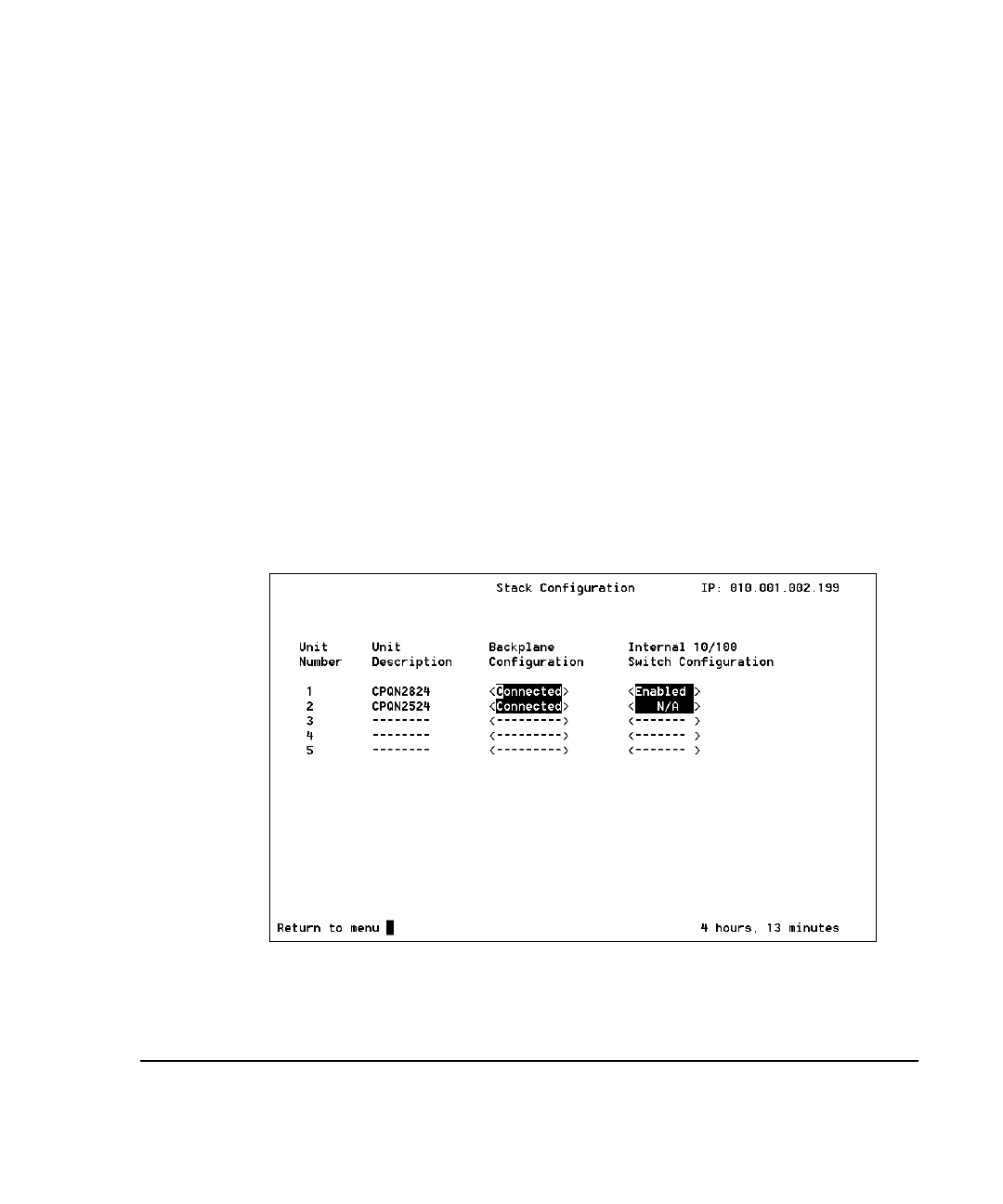
. . . . . . . . . . . . . . . . . . . . . . . . . . . . .
B-13
Compaq Netelligent 2724/2824 Dual-Speed Hub User Guide
Writer:
Chris Seiter
Project:
Compaq Netelligent 2724/2824 Dual-Speed Hub User Guide
Comments:
299440-001
File Name:
2824_B.DOC
Last Saved On:
6/23/97 5:26 PM
Port State — Select Enabled or Disabled to enable or disable a port. The
changed setting takes effect immediately.
To scroll forward or backward to other ports, move the cursor to the Scroll field
and press the < and > keys. To scroll forward or backward to other units, move
the cursor to the Scroll field and press the - and + keys.
Shortcut: You can change the Scroll setting to scroll up to nine ports at a time
(the default is one, as shown in Figure B-5). When you press the < and > keys,
the screen scrolls the specified number of ports.
NOTE:
Refer to the glossary for definitions of these statistics.
Viewing the Stack Configuration
The Stack Configuration screen displays configuration information for all hubs
in a stack. If a hub is powered down or not present in the stack, dashes appear in
that hub’s row. The screen displays information for three units if the managing
hub is a 2624 and five units if the managing hub is a 2824.
Figure B- 6.
Stack Configuration Screen
Unit Number — The screen shows the unit numbers in ascending order, with
unit description, backplane status, and internal 10/100 switch status.


















