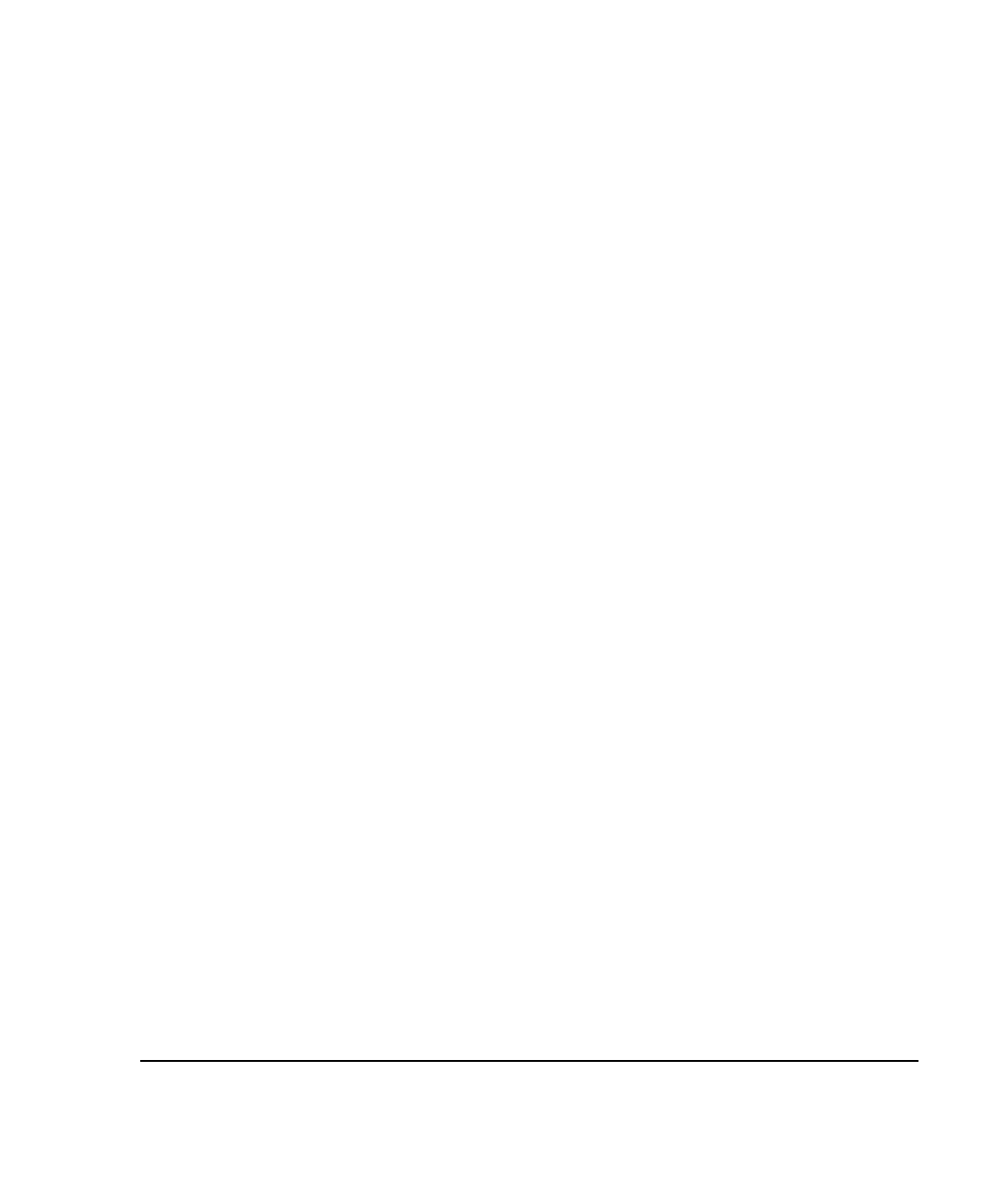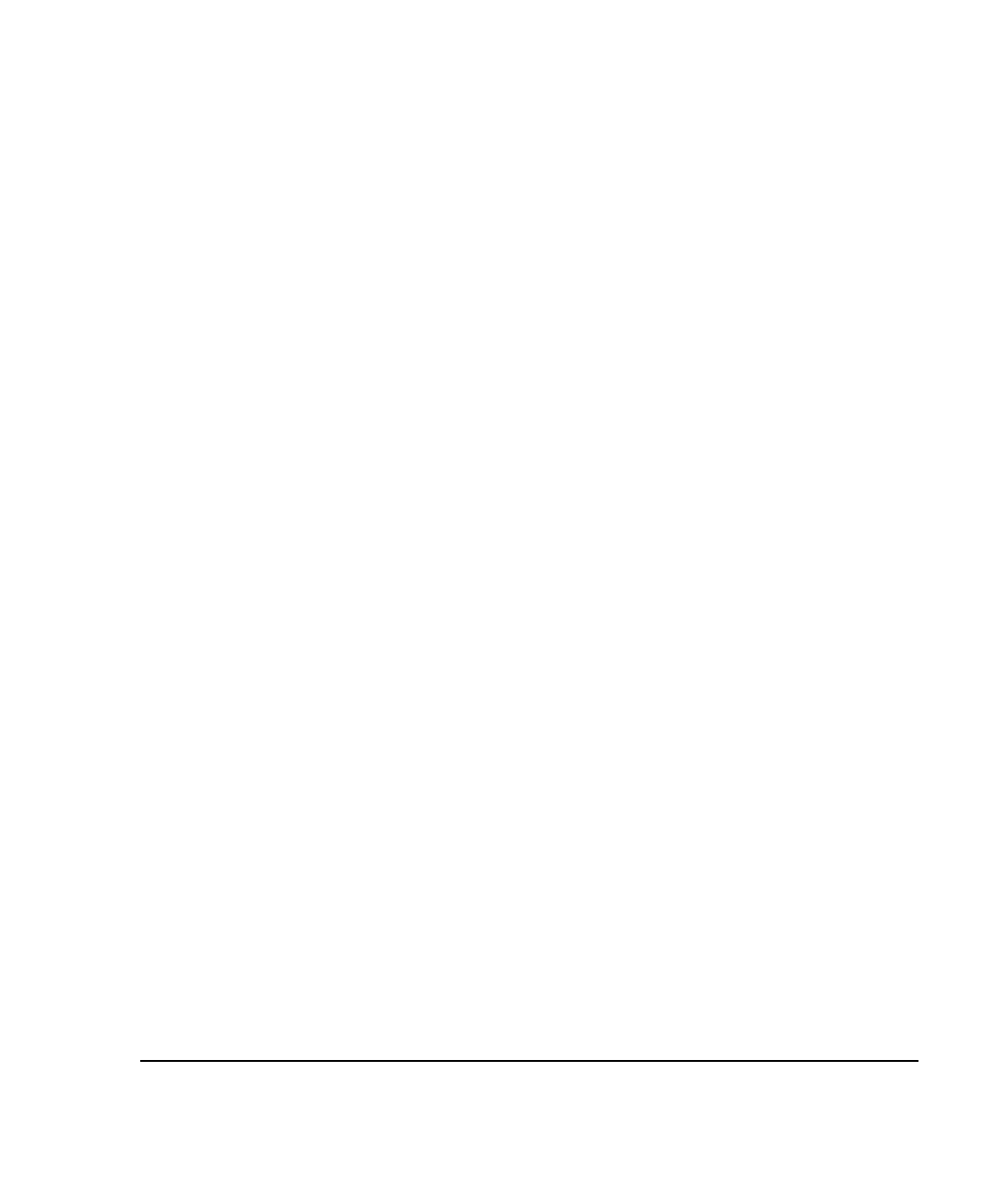
. . . . . . . . . . . . . . . . . . . . . . . . . . . . .
B-27
Compaq Netelligent 2724/2824 Dual-Speed Hub User Guide
Writer:
Chris Seiter
Project:
Compaq Netelligent 2724/2824 Dual-Speed Hub User Guide
Comments:
299440-001
File Name:
2824_B.DOC
Last Saved On:
6/23/97 5:26 PM
2. Move the cursor to the edit line and modify the three edit fields as
desired.
3. Move the cursor to the Action field, toggle to the Update option (using
the space bar), and press <Enter>. The new configuration immediately
takes effect. If there are any configuration errors, an error message
appears.
You can configure up to eight entries without exiting the screen. Repeat Steps
1-3 to modify additional entries.
Deleting an Entry
Follow these steps to delete an entry.
1. Select an entry by placing the cursor in the Action field and pressing the
“+” and “-“ keys to highlight the entry. The currently selected entry
appears in the edit line above the Action field.
2. Move the cursor to the Action field, toggle to the Delete option, and
press <Enter>. The entry disappears from the table.
Error Messages
The following error messages could appear as you enter information on the IP
User Access Configuration screen.
ERROR: The field must be in the range [0..255]
ERROR: Invalid address mask and address match pair