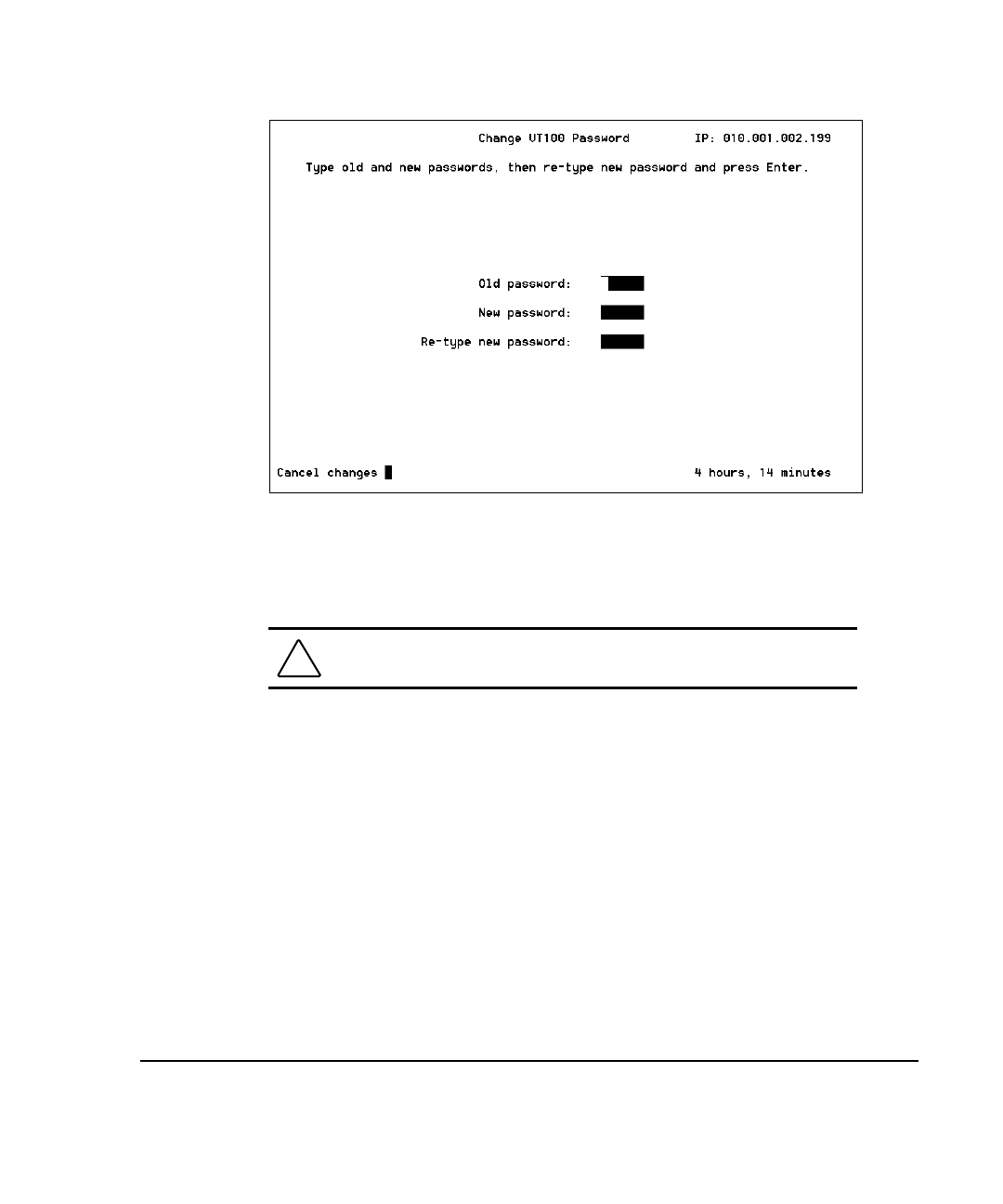
. . . . . . . . . . . . . . . . . . . . . . . . . . . . .
B-18
Using the VT100 Interface
Writer:
Chris Seiter
Project:
Compaq Netelligent 2724/2824 Dual-Speed Hub User Guide
Comments:
299440-001
File Name:
2824_B.DOC
Last Saved On:
6/23/97 5:26 PM
Figure B- 8.
Change VT100 Password Screen
The default password for VT100 sessions is “public.” If you forget the password, you
can restore it to the default password by setting the cpqnUnitReset MIB object in the
Netelligent Unified MIB to reset-to-factory-values(4).
CAUTION:
Resetting the password to the default also resets all other
durable configuration parameters to their factory settings.
Error Messages
The following error messages can occur if you have incorrectly entered
information in the Change Password window:
ERROR: Old password not valid, please re-enter
ERROR: Re-typed password does not match new password


















