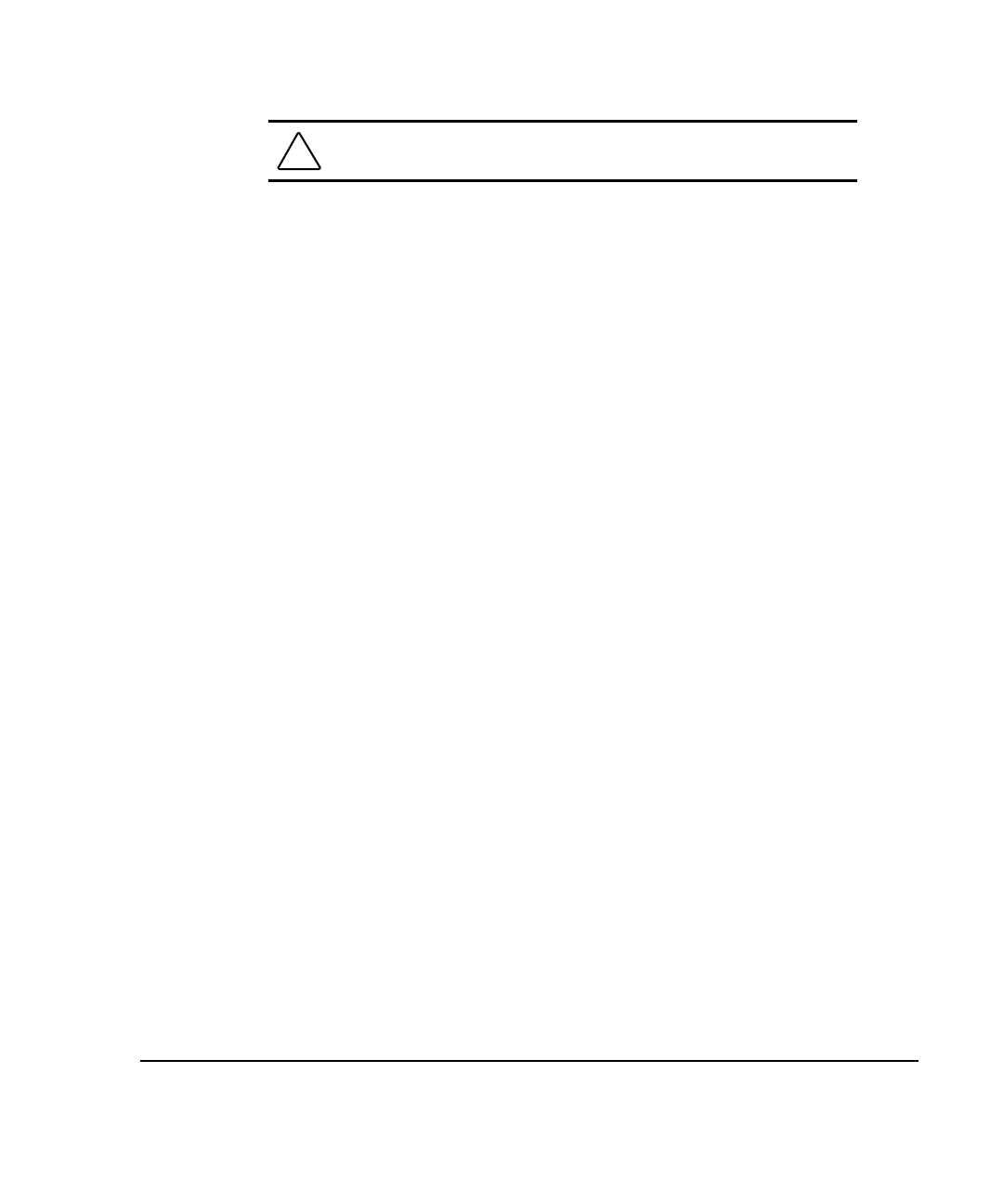
. . . . . . . . . . . . . . . . . . . . . . . . . . . . .
B-4
Using the VT100 Interface
Writer:
Chris Seiter
Project:
Compaq Netelligent 2724/2824 Dual-Speed Hub User Guide
Comments:
299440-001
File Name:
2824_B.DOC
Last Saved On:
6/23/97 5:26 PM
CAUTION:
Resetting the password to the default also resets all other
durable configuration parameters to their factory settings.
Basic Update Fields
All screens except the Login Screen have three standard update fields that are
periodically updated.
n
System Name This field, located at the upper-left corner of each
screen, indicates the system name. You can change this name by
entering a new name in the System Name field on the System
Information Screen or by changing the RFC1213 sysName MIB variable.
Only the first 25 characters of the name are displayed.
n
IP Address This field, located at the upper-right corner of each
screen, indicates the system’s IP address. You can change the IP address
by entering a new address in the IP Address field on the Management
Agent Configuration Screen or by changing the cpqnIpAddr MIB
variable in the Compaq Unified MIB.
n
System-Up Time This field, located at the lower-right corner of each
screen, indicates how long the system has been operating. If the system
is up less than one day, this field shows the time in hours and minutes. If
the system has been up for more than a day, the field shows the time in
days and hours. You cannot change this field unless you reset the hub.
NOTE
: The Login Screen displays only the System Name update field.


















