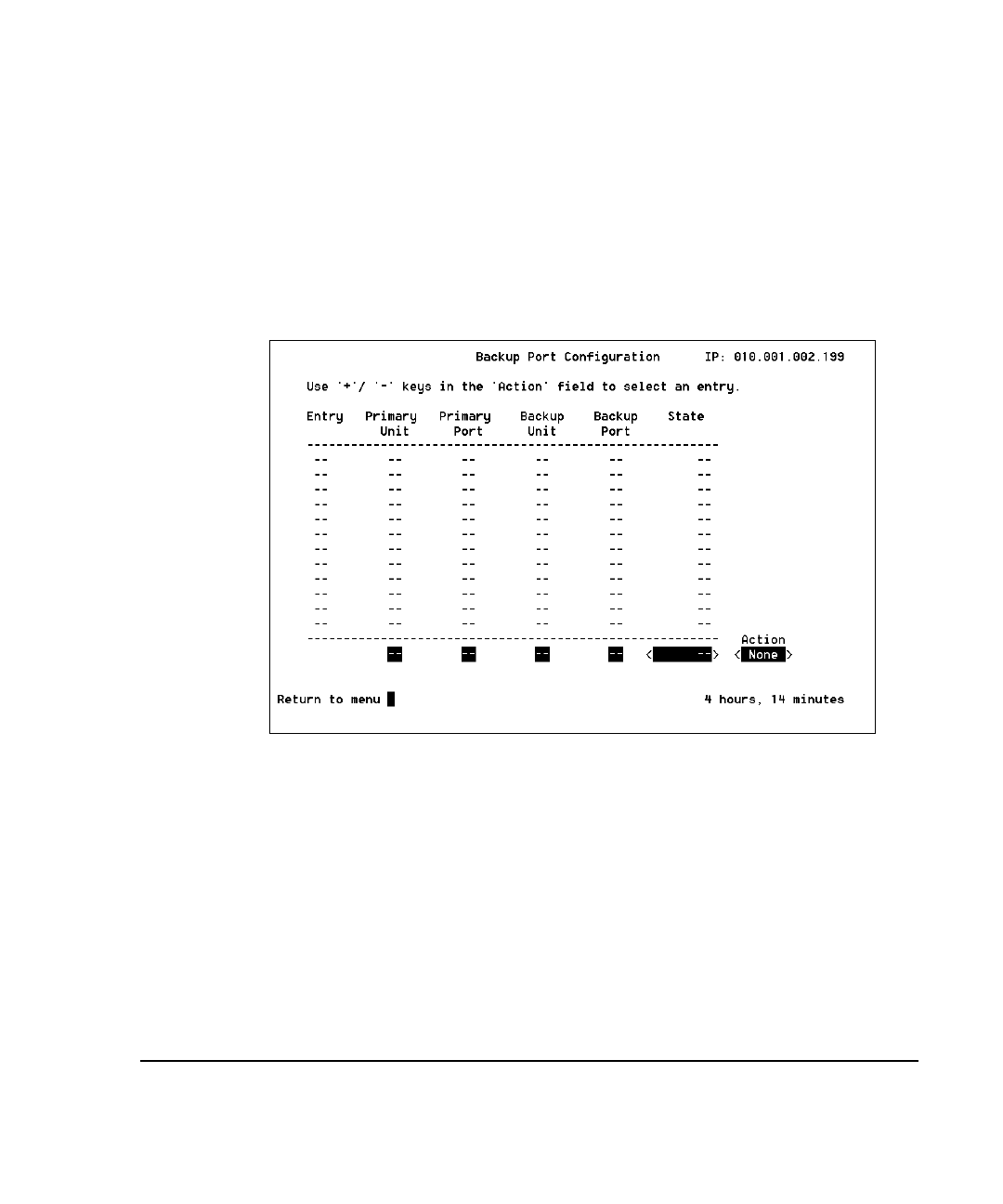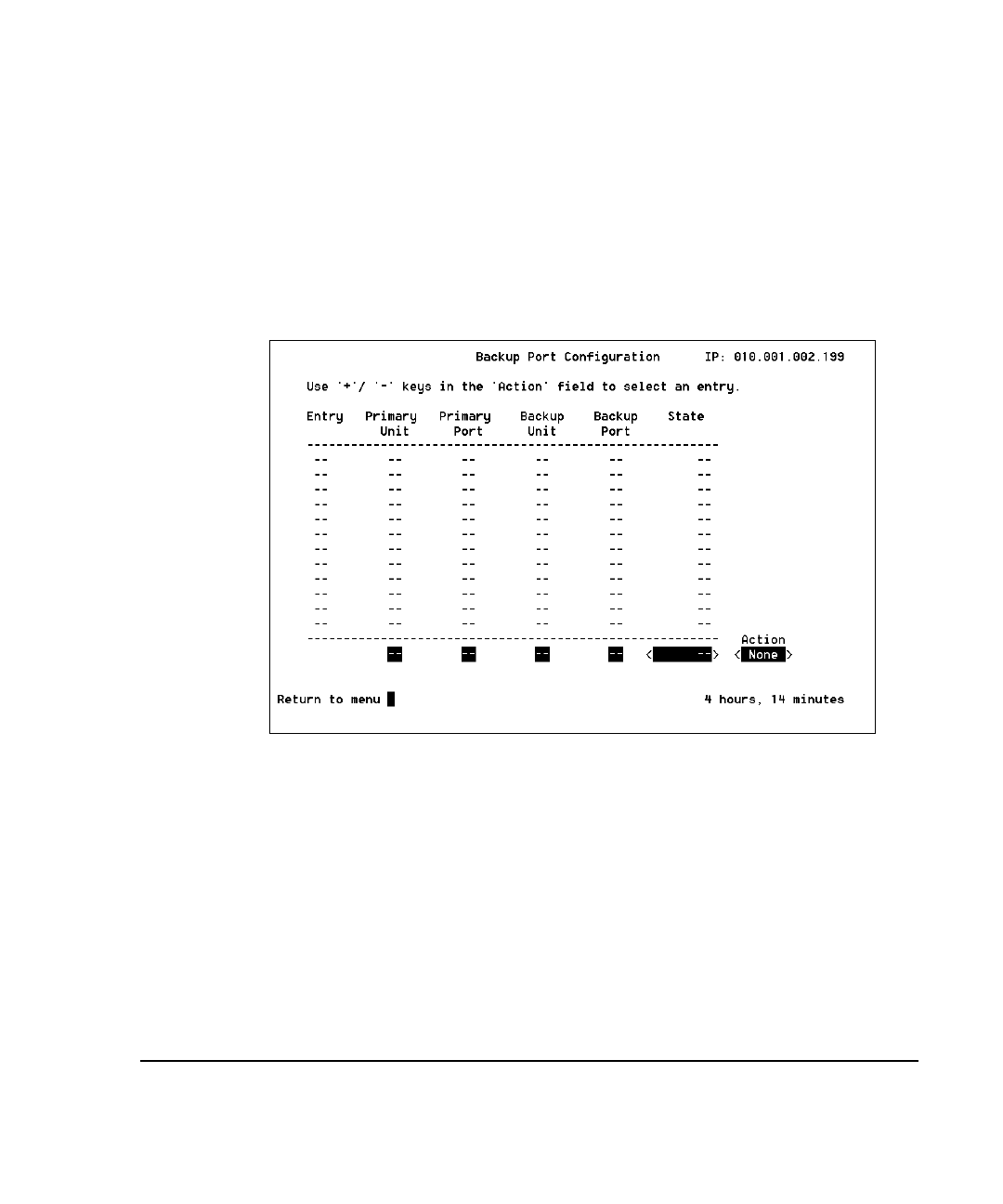
. . . . . . . . . . . . . . . . . . . . . . . . . . . . .
B-15
Compaq Netelligent 2724/2824 Dual-Speed Hub User Guide
Writer:
Chris Seiter
Project:
Compaq Netelligent 2724/2824 Dual-Speed Hub User Guide
Comments:
299440-001
File Name:
2824_B.DOC
Last Saved On:
6/23/97 5:26 PM
Viewing and Editing the Backup Port
Configuration
The Backup Port Configuration screen shows information about the slot number
of the primary and backup port and the status of the ports. The screen also lets
you add, delete, and enable or disable the state of backup
port entries.
Figure B- 7.
Backup Port Configuration Screen
Adding a Backup Port Entry
To add a backup port entry, follow these steps:
1. From the Action field, move the cursor to the Primary Unit entry field.
Then enter the number of the desired primary unit.
2. Move the cursor to the Primary Port entry field. Then enter the number of
the desired primary port.