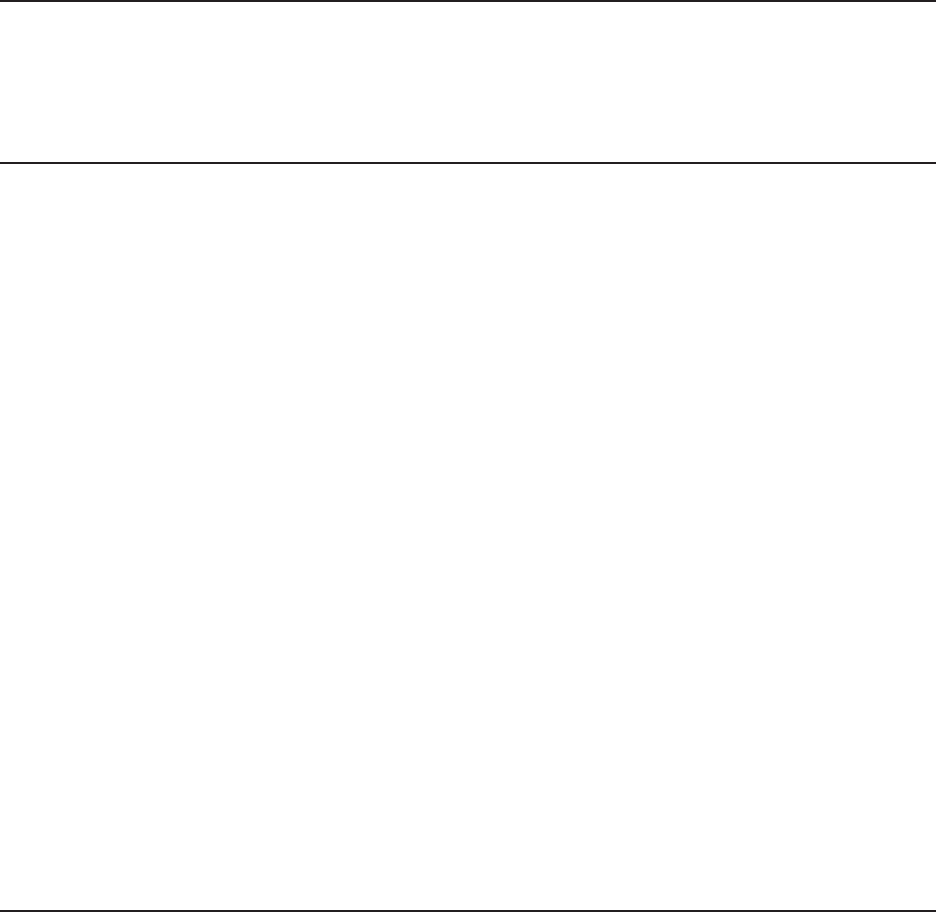
7-8 Chapter 7, Removal and Replacement Procedures
7.5 PREPARING THE
SYSTEM UNIT FOR THE
INTERNAL REMOVAL AND
REPLACEMENT PROCEDURES
To prepare the system unit for the internal
removal and replacement procedures, follow
these steps:
1. Complete the removal procedures in the
following sections:
a. 7.2 MONITOR
b. 7.3 KEYBOARD
2. Disconnect any peripheral devices (printers,
modems, etc.) from the computer.
3. Disconnect the AC power cord from the AC
outlet and from the system unit.
4. Place the system unit on a flat surface with
the front facing you.
To reassemble the computer, reverse steps 1
through 3 of the preceding removal procedures.


















