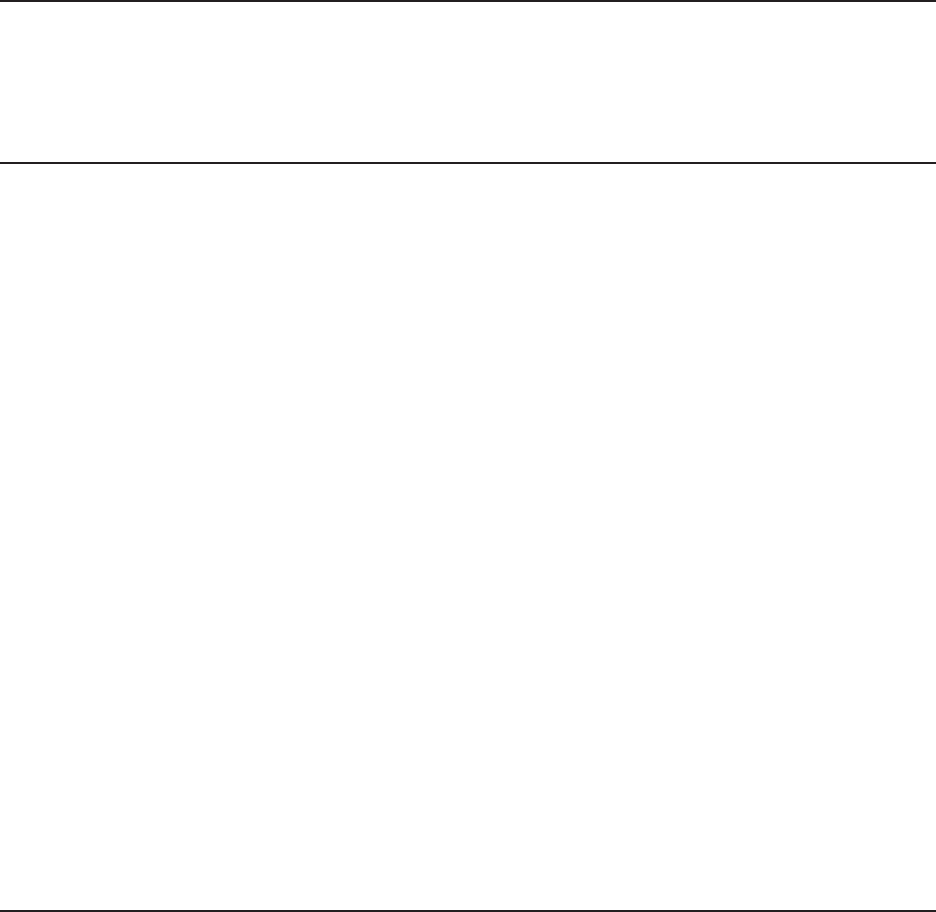
Maintenance and Service Guide 7-45
Addendum 108431-001 (11-88) to
Manual No. 108033-003
7.17 INTEL 387 COPROCESSOR
Removing and replacing the Intel 387™
Coprocessor requires that you remove the system
board. The pressure exerted during the removal
and replacement procedures may damage the sys-
tem board if it is in the system unit during these
procedures. Use the Universal Coprocessor re-
moval tool to remove the coprocessor itself. Any
other tool could bend or damage the pins.
Because you must disconnect the battery during
these procedures, you must run the SETUP pro-
gram after you reassemble the computer.
To remove the 387 Coprocessor, follow these
steps:
1. Complete the removal procedures in the
following sections:
a. 7.2 MONITOR
b. 7.3 KEYBOARD
c. 7.5 PREPARING THE SYSTEM UNIT
FOR THE INTERNAL REMOVAL
AND REPLACEMENT
PROCEDURES
d. 7.6 SYSTEM UNIT COVER AND
INTERNAL CONFIGURATION
e. 7.10 EXPANSIONS BOARD(S)
f. 7.14 SPEAKER ASSEMBLY AND
SECURITY LOCK SWITCH.
Remove only the speaker/board
guide assembly.
g. 7.16 SYSTEM BOARD


















