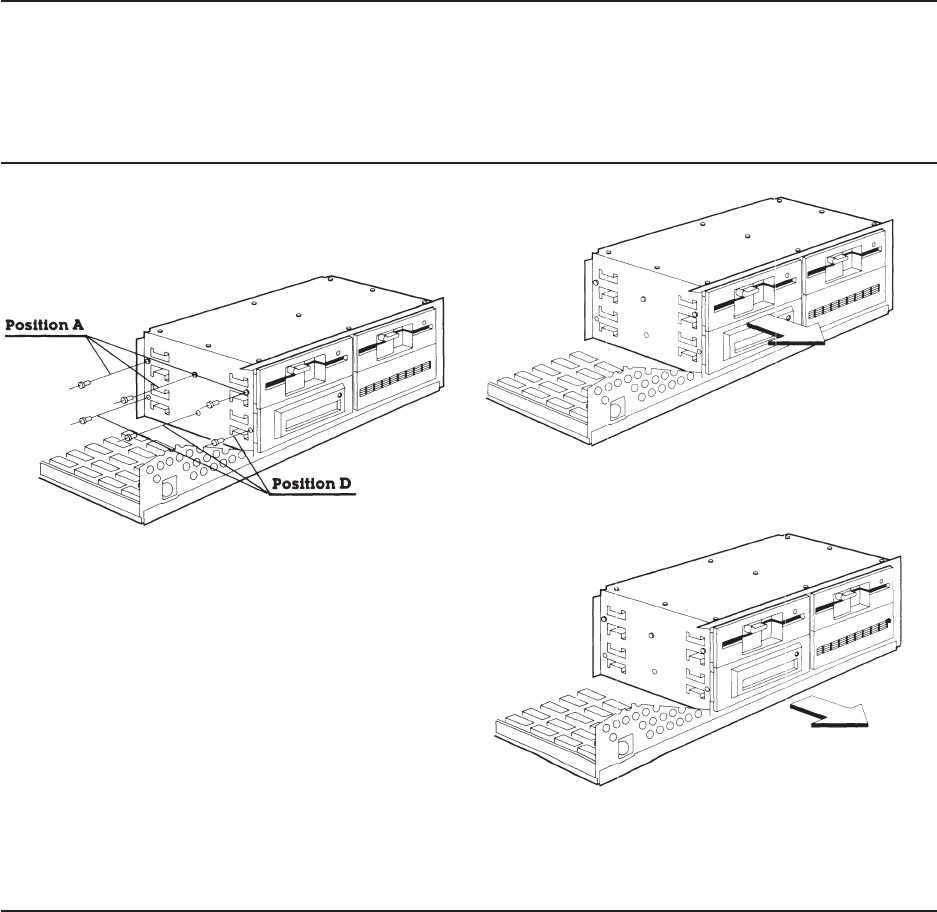
Maintenance and Service Guide 7-35
3. Remove the mounting screws on the left
side of the appropriate drive housing as-
sembly (Figure 7-37).
Figure 7-37. Location of the Screws for Positions A and D.
4. Slide the mass storage device out of the
drive housing assembly (Figures 7-38 and
7-39).
Figure 7-38. Removing a Mass Storage Device from
Position A.
Figure 7-39. Removing a Mass Storage Device from
Position D.


















