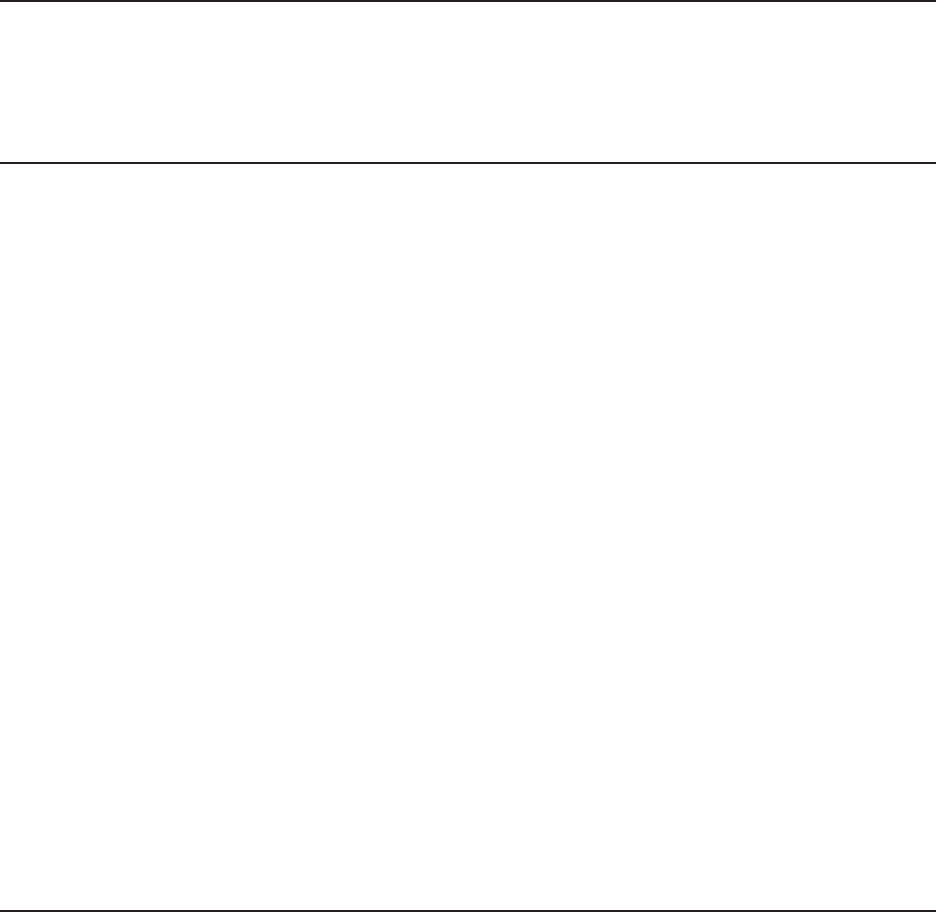
Maintenance and Service Guide 9-7
Addendum 108431-001 (11-88) to
Manual No. 108033-003
Use the FDISK utility to partition each fixed
disk drive that is to be used with the expansion
unit. Each fixed disk drive can have up to four
partitions.
If the expansion unit is configured at the primary
address, that fixed disk drive must contain a pri-
mary DOS partition. This primary partition is
created with the menu-driven FDISK utility. This
fixed disk drive may also contain an extended
partition, which can contain logical drives. The
total number of logical drives on the system may
not exceed 24.
Format Command
After you use FDISK to partition the fixed disk
drive, use the FORMAT command on the
EXTDISK diskette to format each logical drive on
the fixed disk drive. For detailed information on
using FORMAT command, refer to the MS-DOS
user documentation.
Novell Netware Configuration
To install Mirroring or Duplexing you must use
Novell System Fault Tolerant (SFT) NetWare
operation (SFT I and SFT II). SFT Local Area
Network (LAN) operation helps ensure data
integrity by duplicating data files on a second
fixed disk drive and by performing read-after-
write verification. Three disk configurations that
achieve fault tolerant operation are SFT I, SFT II
(disk mirroring), and SFT II (disk duplexing).
□ SFT I (read-after-write verification with “Hot
Fix”) confirms each write and automatically
corrects erroneous writes by relocating data
to another portion of the disk.
□ SFT II (fixed disk mirroring) helps ensure
uninterrupted system operation without
data loss if a fixed disk drive fails. Disk
mirroring requires a single fixed disk drive
controller and two identical fixed disk
drives. The Novell ATDISK driver supports
SFT II (disk mirroring) for a single fixed
disk drive controller system. The COMPAQ
CPQDSK driver supports SFT II (disk mir-
roring) for a single or dual disk controller
system.


















