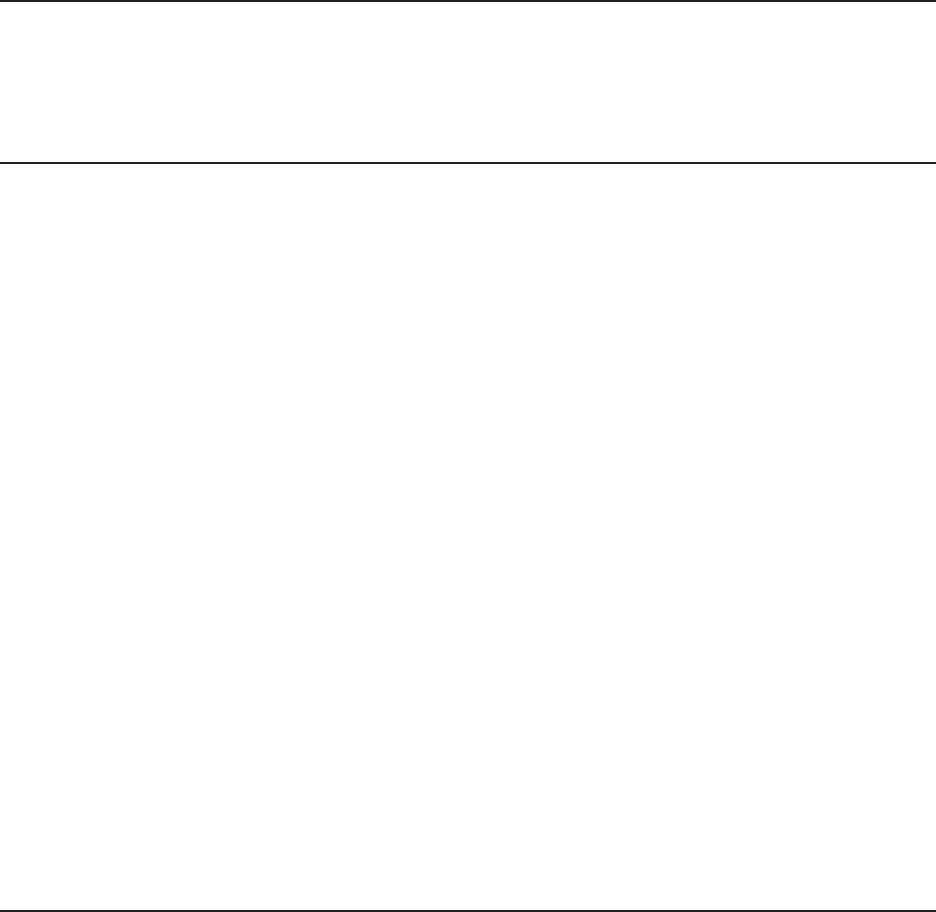
Maintenance and Service Guide 7-39
Addendum 108431-001 (11-88) to
Manual No. 108033-003
NOTE: Software supports drive types in the
following manner:
□ MS-DOS 3.2 or later supports drive type 25
or 35. Depending on the application, there
may be some performance improvement by
using drive type 35.
□ MS-DOS 3.1 or earlier supports drive type
25 only.
□ Other application software supporting only
17 sectors per track supports only drive
type 35.
1. Slide the mass storage device into the drive
housing.
2. Secure the mass storage device to the drive
housing with the screws.
3. Connect the power cable to connector J109
on the system board.
4. Reassemble the system unit.
7.16 SYSTEM BOARD
Removing the system board requires discon-
necting the battery. Any time the battery is
disconnected, you must run the SETUP program
to ensure the correct time, date, and system
configuration.
To remove the system board, follow these steps:
1. Complete the removal procedures in the
following sections:
a. 7.2 MONITOR
b. 7.3 KEYBOARD
c. 7.5 PREPARING THE SYSTEM UNIT
FOR THE INTERNAL REMOVAL
AND REPLACEMENT
PROCEDURES
d. 7.6 SYSTEM UNIT COVER AND
INTERNAL CONFIGURATION
e. 7.10 EXPANSIONS BOARD(S)
f. 7.14 SPEAKER ASSEMBLY AND
SECURITY LOCK SWITCH.
Remove only the speaker/board
guide assembly.


















