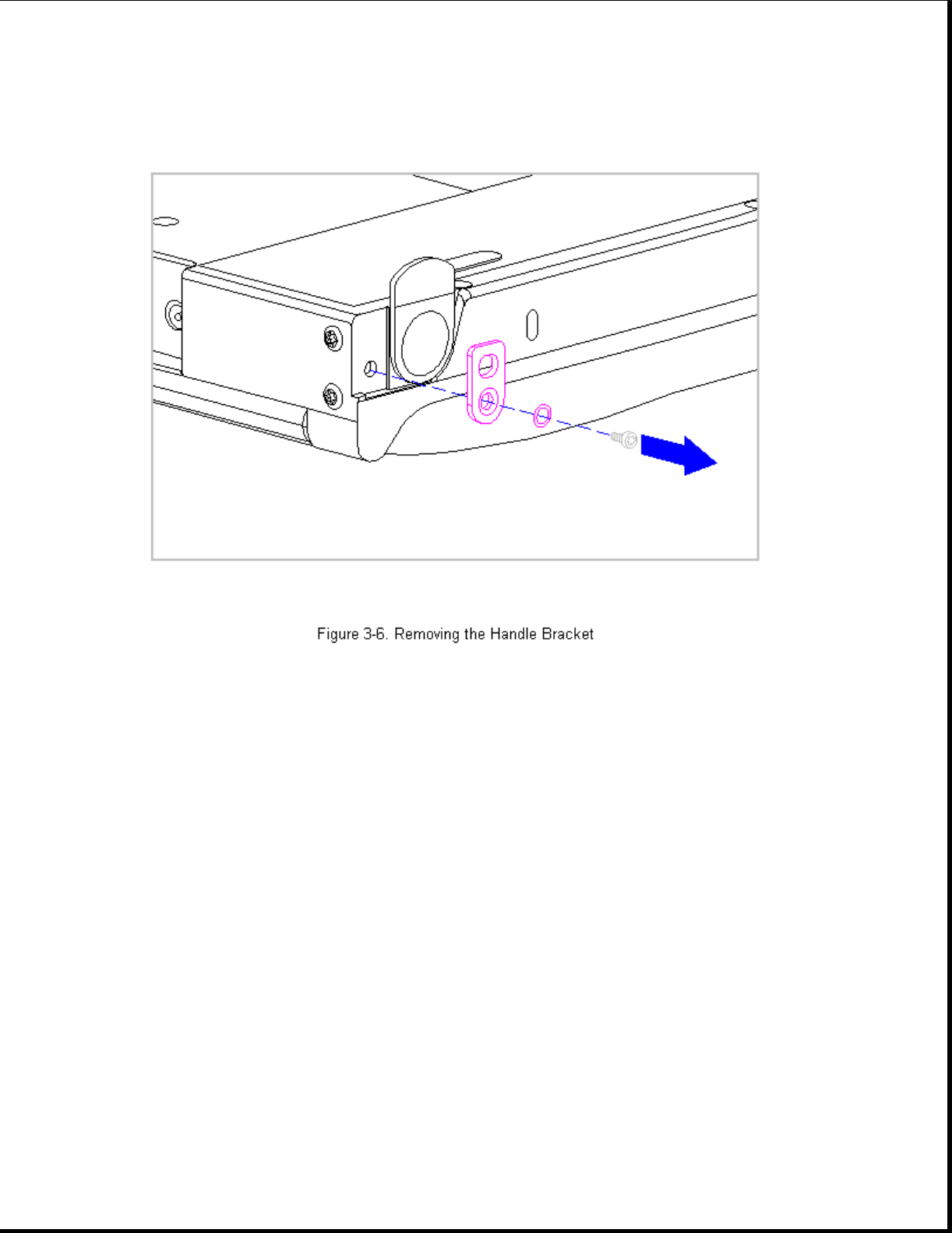
6. To install the handle bracket, reverse the previous steps. Discard the
old screws and replace with new screws.
Chapter 3.4 Tilt Feet
This procedure is necessary if replacing the tilt feet or if separating
the display assembly from the system unit module.
Removing the Tilt Feet
To remove the tilt feet, follow these steps:
1. Disconnect all power from the computer and remove the AC Adapter and
battery pack (Section 3.2).
2. Using a Torx T8 , remove the tilt foot screw (Figure 3-7). Screws from
the tilt feet are not reusable and must be discarded.
3. Remove the tilt foot (Figure 3-7).


















