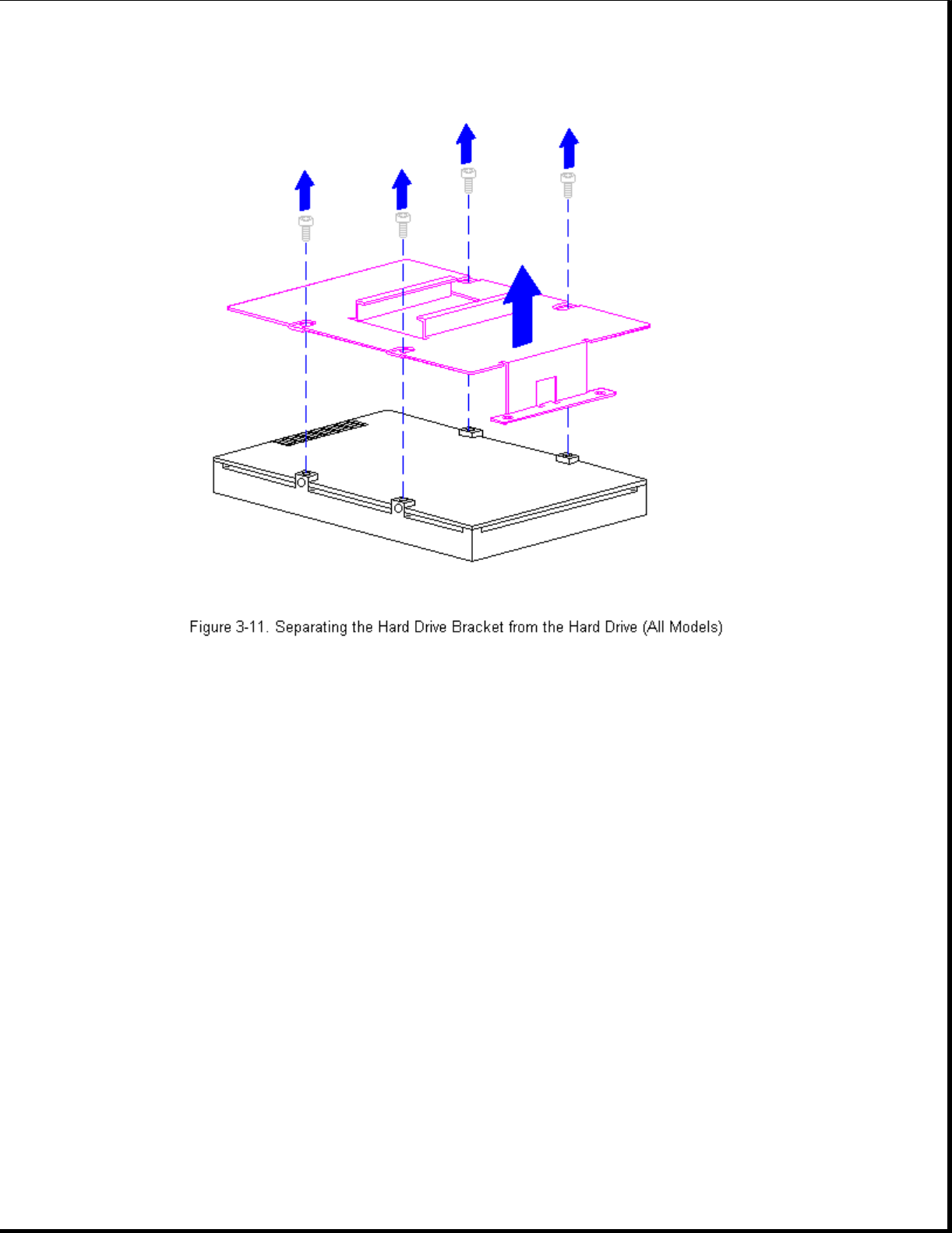
4. To replace the hard drive bracket, reverse the previous steps.
>>>>>>>>>>>>>>>>>>>>>>>>>>>>>>>>> CAUTION <<<<<<<<<<<<<<<<<<<<<<<<<<<<<<<<<
To prevent damage to the system board connectors, ensure that the hard
drive is aligned correctly.
>>>>>>>>>>>>>>>>>>>>>>>>>>>>>>>>>>>>><<<<<<<<<<<<<<<<<<<<<<<<<<<<<<<<<<<<<<
IMPORTANT: The hard drive bracket has four screw holes, one of which is
elongated and one is small. When replacing the hard drive into
the hard drive bracket, replace the screw in the small hole
first [1], then insert the second screw into the elongated
screw hole [2] (Figure 3-12).


















