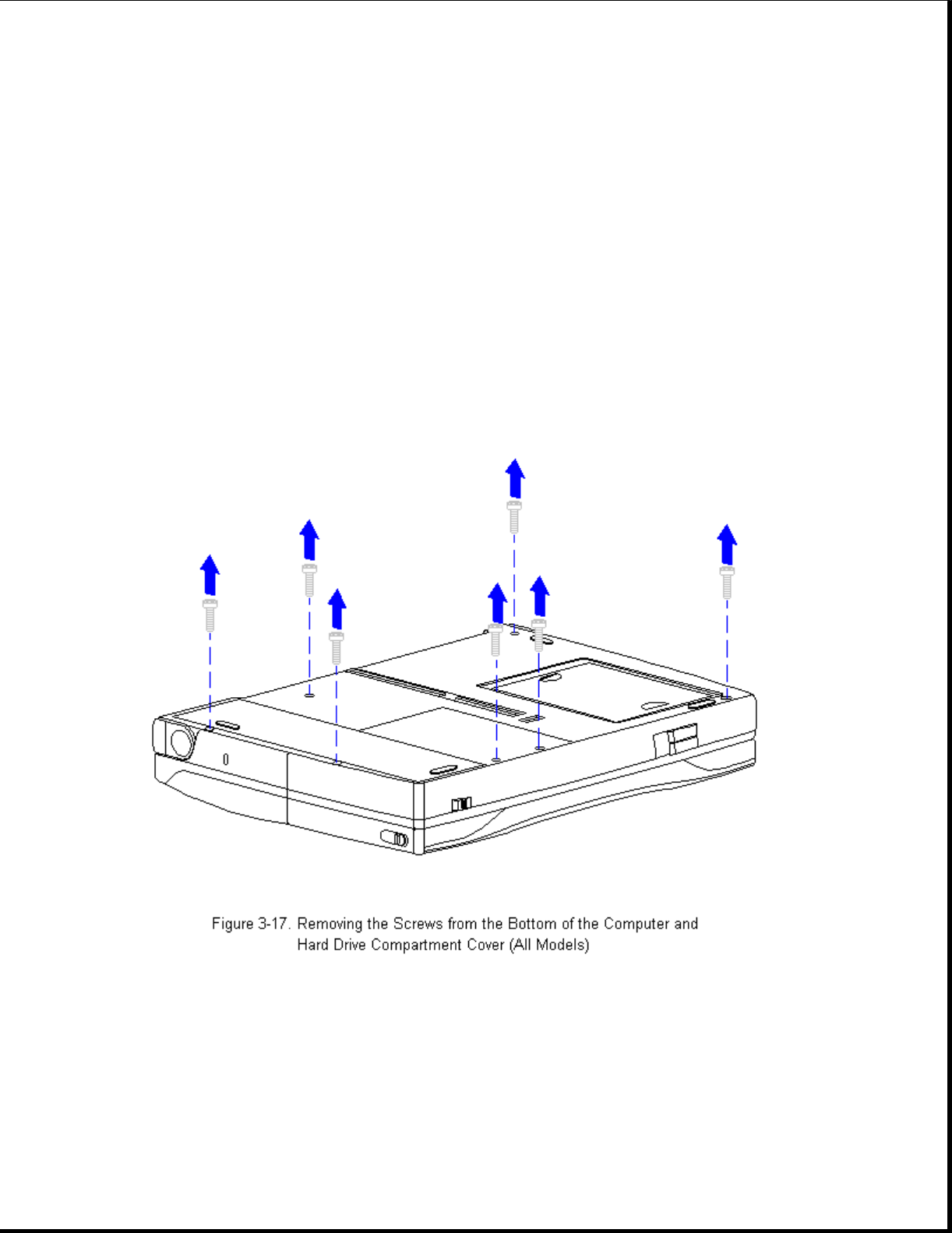
battery pack (Section 3.2).
2. Close the computer and turn it top-side down.
>>>>>>>>>>>>>>>>>>>>>>>>>>>>>>>>> CAUTION <<<<<<<<<<<<<<<<<<<<<<<<<<<<<<<<<
Screws in the computer are not interchangeable. As you remove screws,
place them with the components you removed. Damage may occur if you
insert the screws in the wrong place.
>>>>>>>>>>>>>>>>>>>>>>>>>>>>>>>>>>>>><<<<<<<<<<<<<<<<<<<<<<<<<<<<<<<<<<<<<<
3. Using a Torx T-8 or flat-bladed screwdriver, remove the five screws
from the bottom of the computer and two screws from the hard drive
compartment cover (Figure 3-17).


















