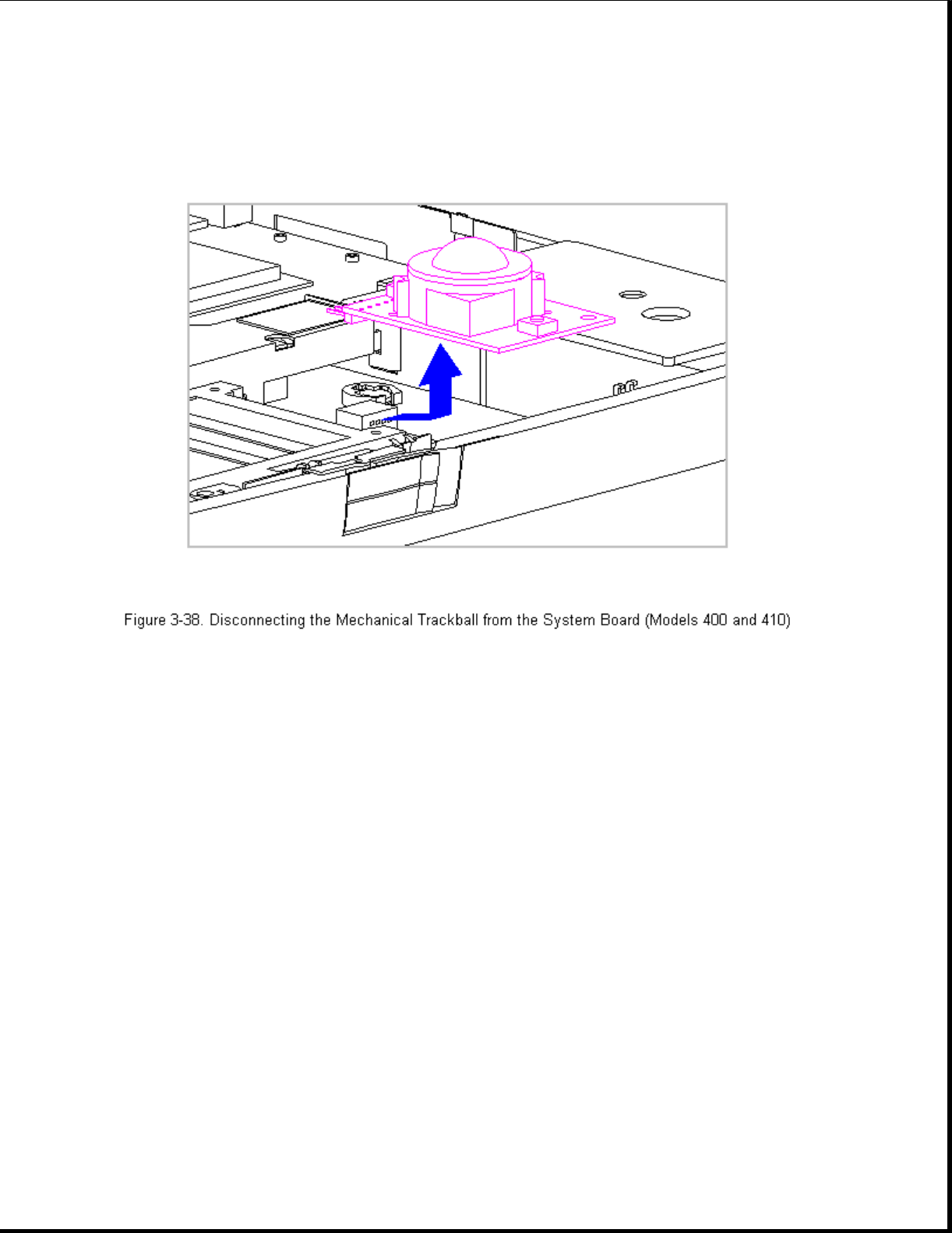
6. To replace the integrated mechanical trackball assembly, reverse the
previous steps.
Trackball Cleaning Procedures
1. Turn off the computer by pressing the left Ctrl+Alt keys and the power
button. Disconnect the AC power and remove the battery pack.
2. Loosen the trackball retaining ring by placing the trackball tool over
the retaining ring and turning the tool counterclockwise one quarter
turn.
3. Carefully remove the retaining ring. This is a delicate part and
repetitious handling of this piece may cause it to tear.
4. Remove the ball from its cage by gently lifting the computer and
turning it over so that the ball falls into your hand.
>>>>>>>>>>>>>>>>>>>>>>>>>>>>>>>>> CAUTION <<<<<<<<<<<<<<<<<<<<<<<<<<<<<<<<<
Do not soak components, and do not use any solvents other than isopropyl
(rubbing) alcohol!


















