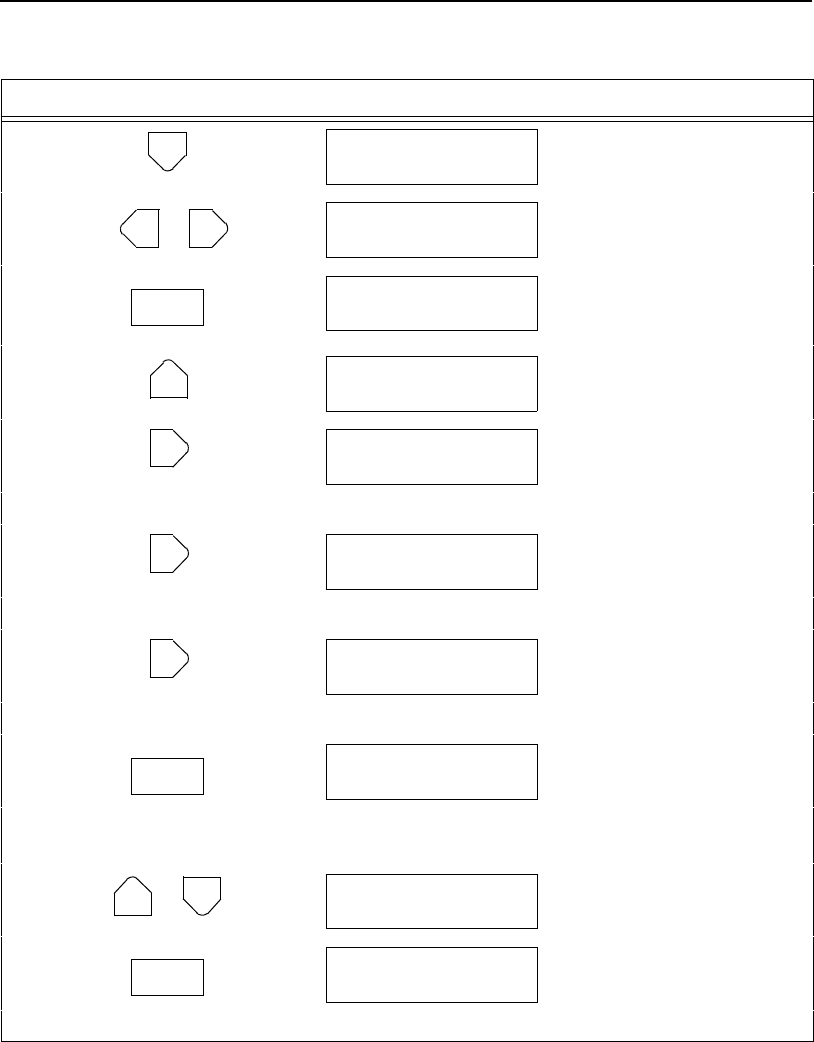
Ethernet Configuration Using the Printer Front Panel
145
8. Asterisk (*) indicates this
choice is active.
9. Scroll through to change
numbers.
10. An asterisk (*) appears next
to your choice. This
selection is active.
11.
12. Selecting xxx to change.
13. Repeat steps 8 through 11 to change the value for xxx.
14. Selecting yyy to change.
15. Repeat steps 8 through 11 to change the value for yyy.
16. Selecting zzz to change.
17. Repeat steps 8 through 11 to change the value for zzz.
18. The IP Address is stored in
NVRAM.
19. To select the Gateway Address and Subnet Mask, simply repeat the steps
above.
20. Locks the ENTER key.
21.
22. Close the printer cover. The printer is ready for operation.
Table 8. Ethernet Configuration (continued)
Step Key Result Notes
www*
OR
www
ENTER
www*
www.xxx.yyy.zzz
www
www.xxx.yyy.zzz
xxx
www.xxx.yyy.zzz
yyy
www.xxx.yyy.zzz
zzz
ENTER
IP Address
www.xxx.yyy.zzz
+
ENTER SWITCH
LOCKED
ON LINE
ONLINE


















