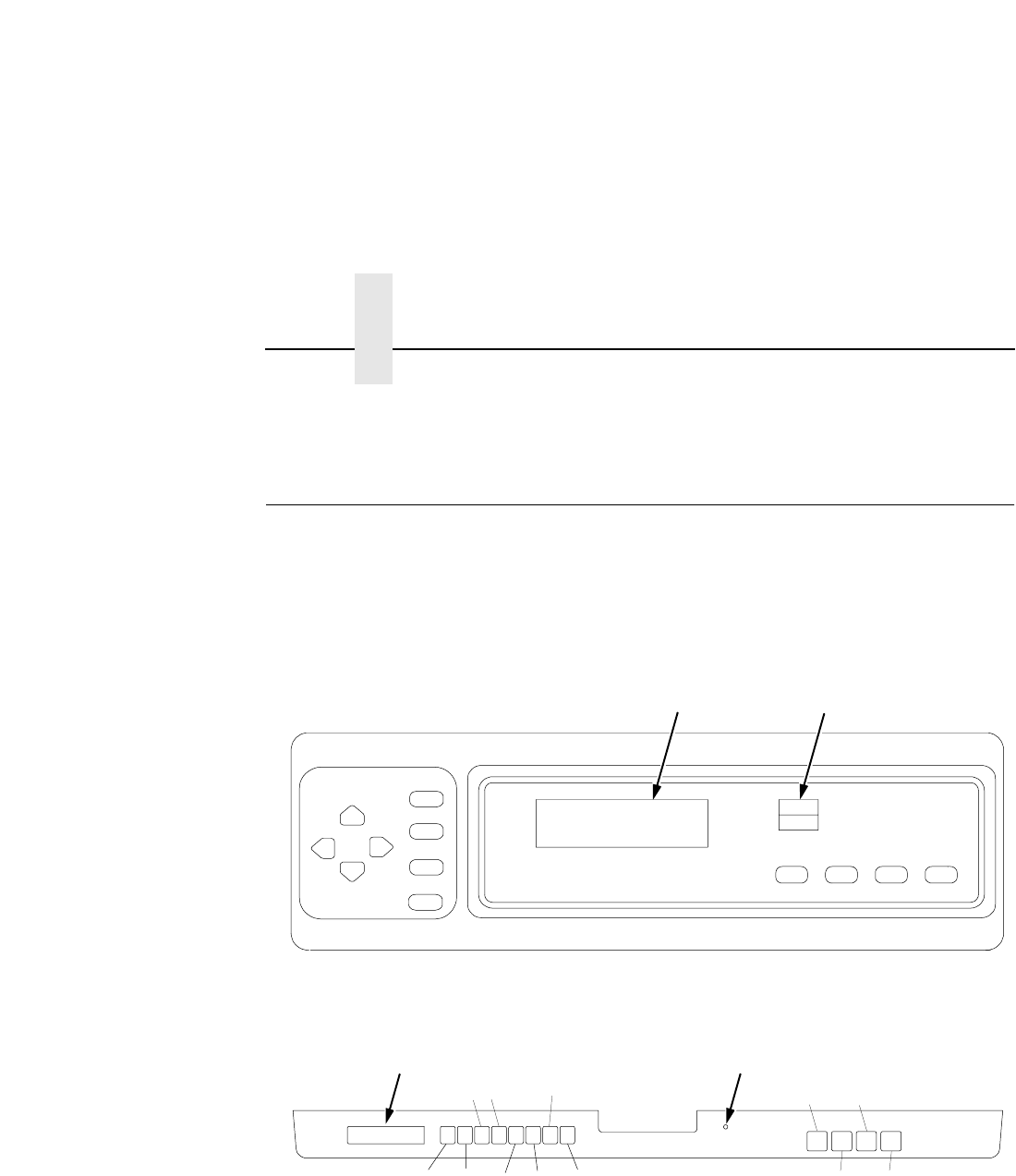
Chapter 3 The Control Panel
42
The current operating mode may be selected via control panel keys, or
may result from routine operations such as powering on the printer.
The Control Panel
Figure 9 and Figure 10 show the keys, displays and indicators as they
appear on the control panel. The following section provides descriptions
of each of the control panel keys and their functions.
Key combinations are indicated with the plus (+) sign. For example,
“Press
= + >” means to press the = key and the > key at the same
time.
Figure 9. Control Panel, Cabinet Model
Figure 10. Control Panel, Pedestal Model
2
1
3
4
5
6
78910
1
2
;<
34 6 8 10
=>
579


















