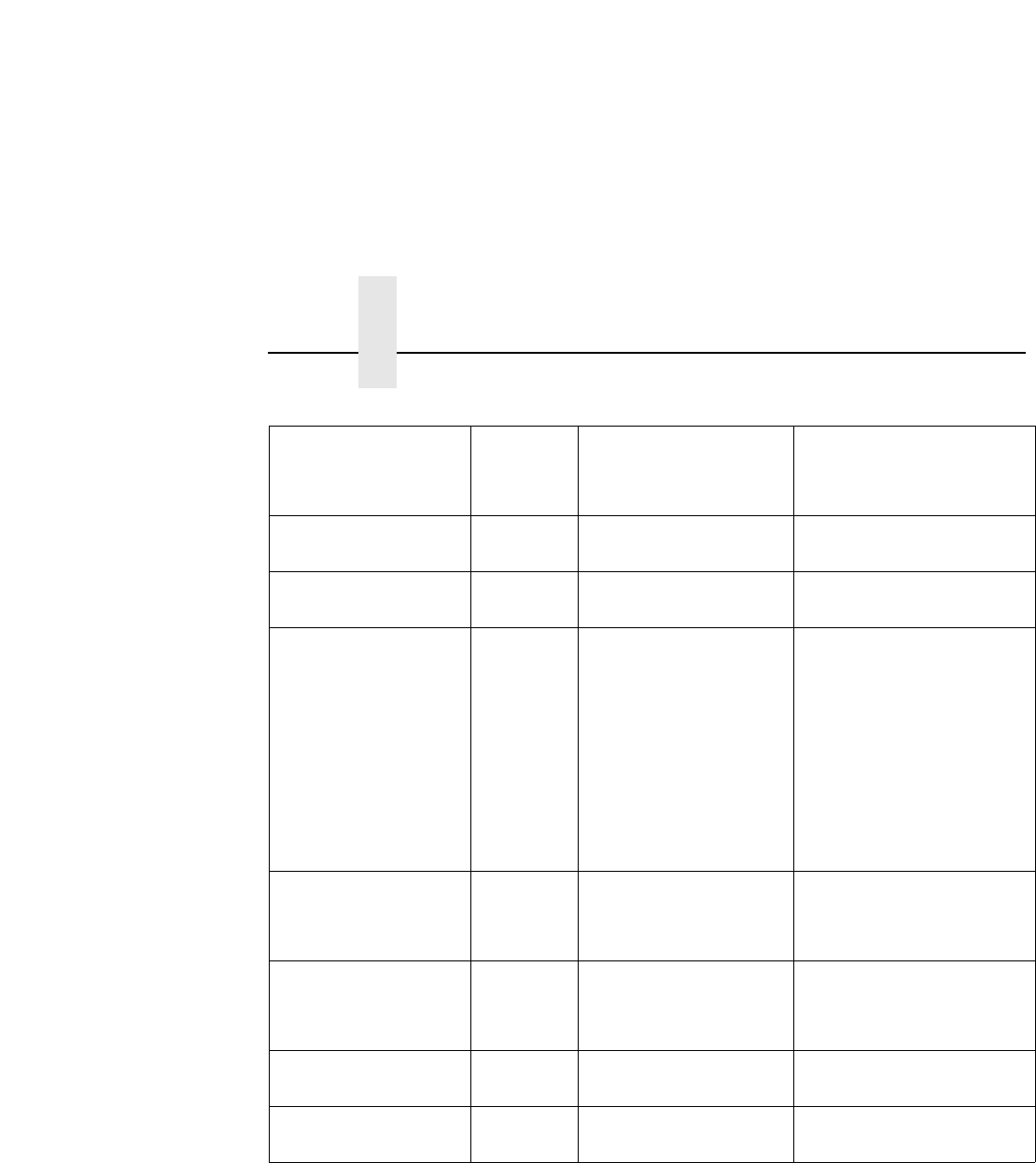
Chapter 6 Diagnosing Problems
202
COIL HOT Yes One or more hammer coils
are hot.
Check printer environment. If too
hot or dusty, relocate printer. May
occur normally on graphically
intense print jobs.
CTL VOLT FAIL* No Controller voltage failure. Contact your authorized service
representative.
1
DRVR CIR BAD* No Hammer coil count test
failed.
Contact your authorized service
representative.
1
EXHAUST FAN FLT
(Cabinet model only)
Yes Sensors cannot detect
current in fan circuit.
Power off the printer and remove
the paper path (see
Maintenance
Manual).
Check that the fan
cable connector is connected.
Check for obstruction of vents
and fan airway, and remove any
obstructions. Check for items
beneath the printer blocking
cabinet vents. Power back on the
printer. If this message recurs,
contact your authorized service
representative.
1
FIRMWARE ERROR* No Application software tried to
perform an illegal printer
function or damaged
memory detected on board.
Contact your authorized service
representative.
1
FRAMING ERROR Yes Serial framing error (serial
interface).
Check your serial host interface
parameter settings; if necessary,
adjust them so that they match
the settings of the attached host.
HAM. COIL OPEN* No Electrical malfunction of one
or more hammer coils.
Contact your authorized service
representative.
1
HAMMER COIL BAD*
#, #, #
No Hammer coil # failed current
test at power up.
Contact your authorized service
representative.
1
Table 15. LCD Message Troubleshooting Table (continued)


















