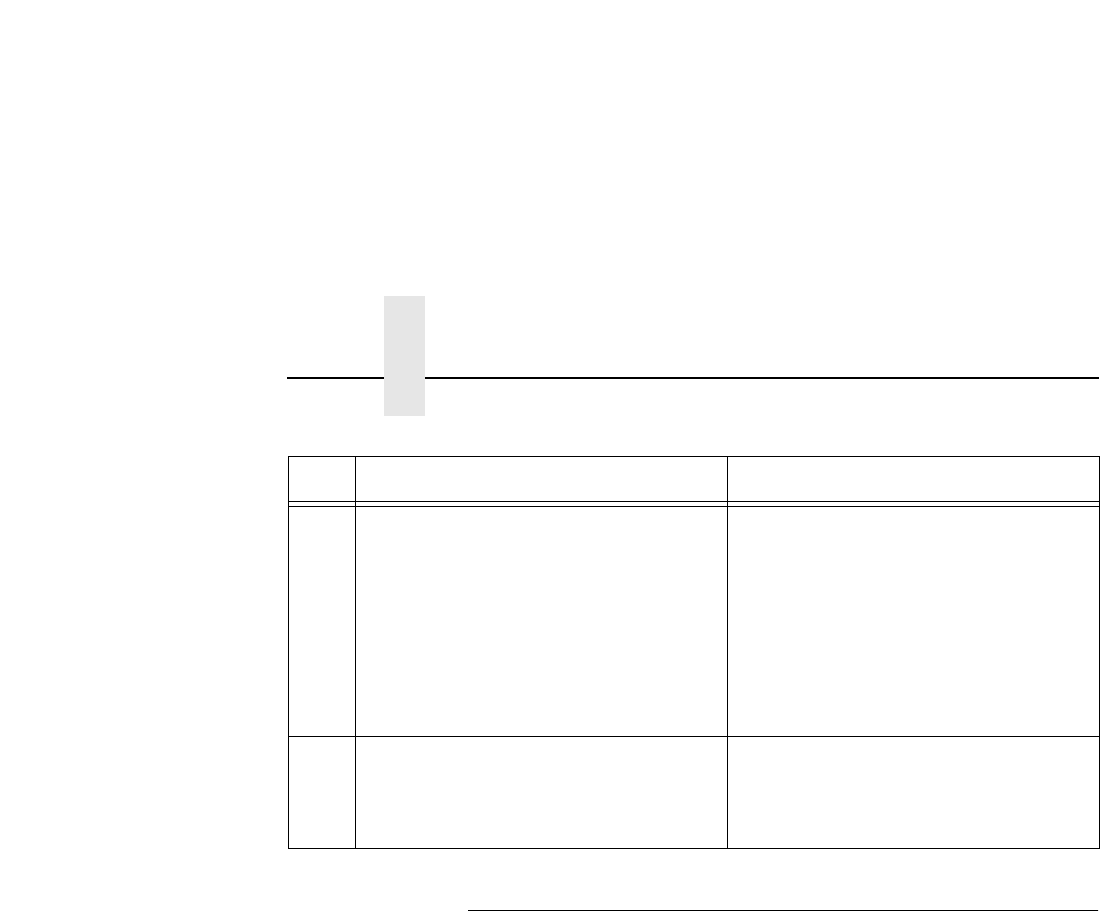
Chapter 5 Configuring The Internal Ethernet Adapter For Novell
180
NetWare 4 Options
NetWare 4 introduces NDS and some new frame types. The Internal
Ethernet Adapter can be used in a NetWare 4 environment with either
of these options:
• Set the Internal Ethernet Adapter up as a PSERVER
• Set the Internal Ethernet Adapter up as a RPRINTER interacting
with an existing PSERVER.
NOTE: If following a PSERVER setup, bindery emulation is required.
Included in this sub-section are the steps for a PSERVER setup since
the steps have changed now that bindery emulation is required. A
PRINTER setup is not included since the only changes from a pre-
NetWare 4 RPRINTER setup are some name changes in PCONSOLE.
To configure the unit as a PSERVER in a NetWare 4 environment,
follow the procedure outlined in Table 13.
25. Enter the line: set rprinter add
pservername printernumber
destname
where
pservername
equals the existing PSERVER’s name,
printernumber
equals the defined
number for this printer in that
PSERVER, and
destname
equals an
Internal Ethernet Adapter destination
(e.g. d1prn d2prn, etc.).
One entry is written in the file. One
entry is required for each RPRINTER
serviced by the Internal Ethernet
Adapter.
26. Reboot the Internal Ethernet Adapter to
enable these changes.
The Internal Ethernet Adapter will boot
up and read this entry from the
CONFIG file and set itself to act as an
RPRINTER.
Table 12. RPRINTER Setup (Pre-NetWare 4) (continued)
Step Action Result of Action


















