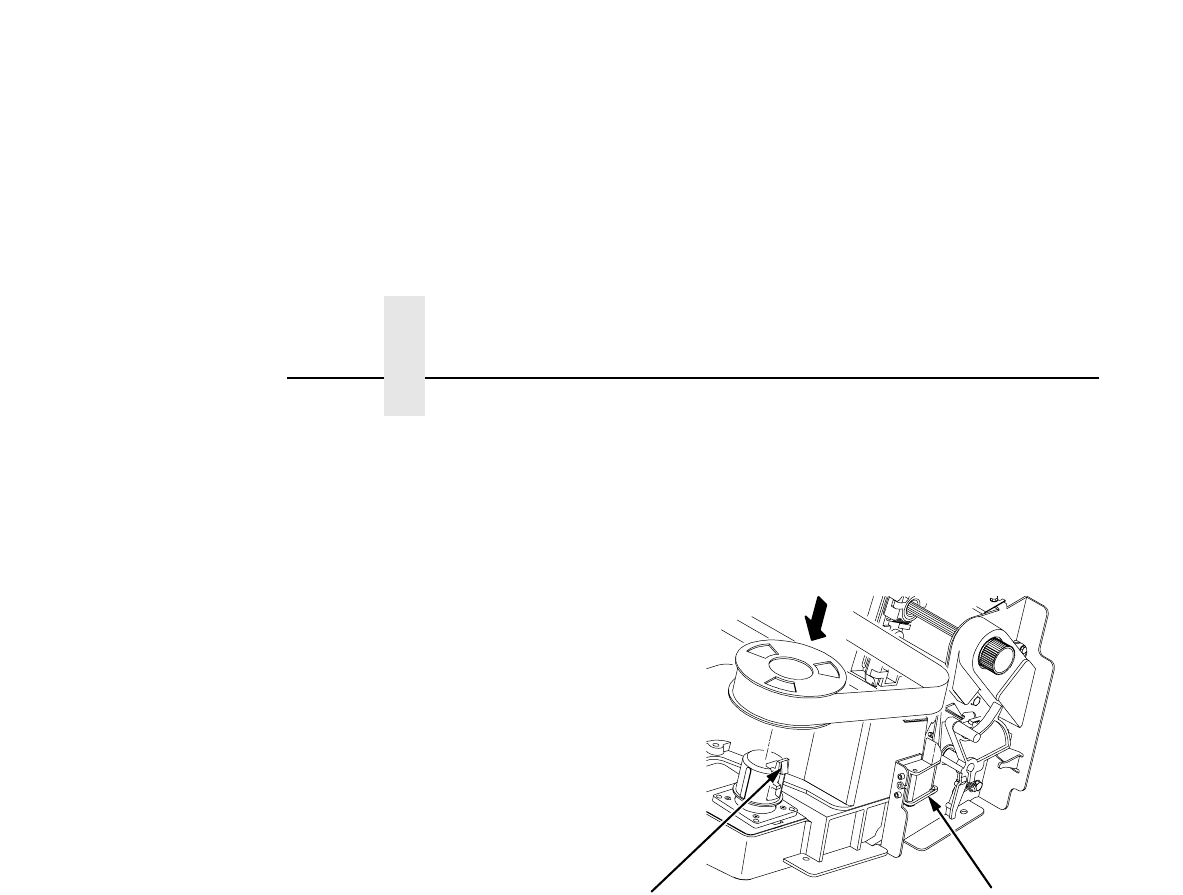
Chapter 3 Operational Procedures
58
6. Install the new ribbon:
a. With the ribbon to the outside, place the full spool on the right
hub (3). Press down on the spool until the hub latch snaps in
place.
b. Thread the ribbon around the ribbon guide (4) and along the
ribbon path. (Refer to the ribbon path diagram on the shuttle
cover.) Be sure to thread the ribbon between the hammer bank
cover and the ribbon mask.
CAUTION
The ribbon must not be twisted. A twisted ribbon can lower print
quality, shorten ribbon life, or cause paper jams.
c. Place the empty spool on the left hub. Press down on the spool
until the hub latch snaps into place.
d. Hand turn the empty spool to make sure the ribbon tracks
correctly in the path and ribbon guides.
4
3


















