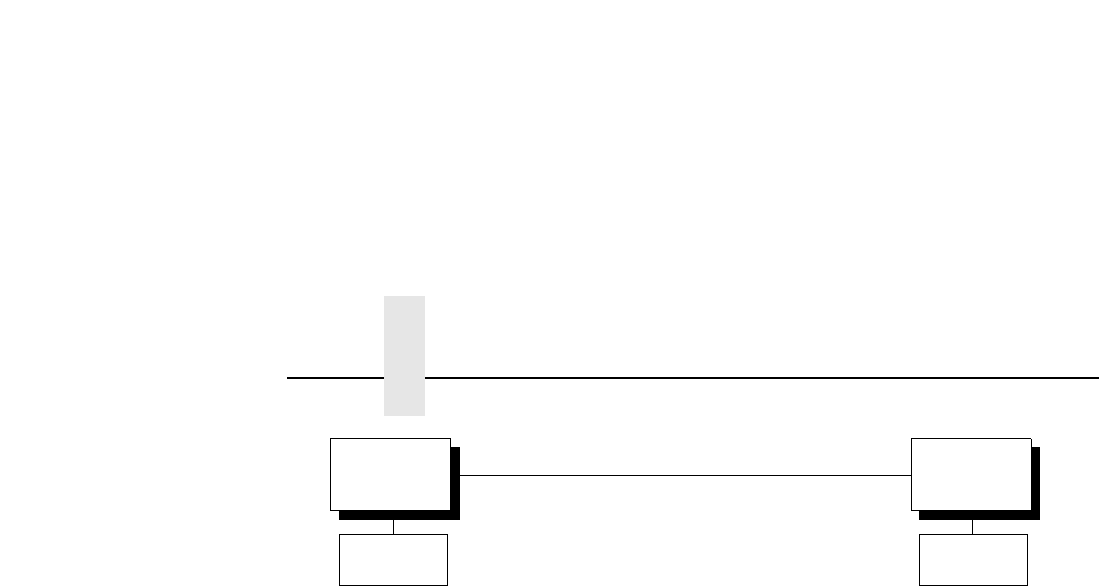
Chapter 4 EMULATION
76
Primary Character Set
You can select one of 92 pre-defined character sets by ID (although
character sets range from 0 - 109, not all sets are available on the
Compaq series printer), or you can select pitch, symbol set, and
typeface individually. If the combination you choose matches one of the
92 predefined sets, the ID submenu will reflect that selection. If not, the
ID menu will display “xx” to indicate that the current character set does
not match a pre-defined set. Set 0 is the default and its attributes are 10
cpi, Data Processing typeface, and Roman 8 symbol set.
Secondary Character Set
Your printer can store an additional character set. To toggle between
them, send the Shift In (Decimal 15, to select the Primary character set)
or Shift Out (Decimal 14, to select the Secondary character set)
command code.
Primary Char
Set
(from page 75)
Symbol Set
Roman-8(8U)*
Turkish-8(8T)
Arabic-8(8V)
Cyrillic(8R)
Japan Postnet
Katakana Post
ASCII(OU)
Math Sym(0A/0M)
LineDraw(0B/0L)
IS0 Den/Nor(0D)
Roman Ext.(0E)
ISO UK(1E)
ISO France(0F)
ISO German(0G)
Hebrew(0H)
Japan ASCII(0K)
Katakana(1K)
Block Char(1L)
OCR-A(0O)
OCR-B(1O)
ISO Swe/Fin(0S)
ISO Spain(1S)
ISO Italian(0I)
ISO Portugu(4S)
Latin-1(0N)
Latin-2(2N)
Latin-5(5N)
Latin-6(6N)
Baltic(19L)
PC8 DanNor(11U)
PC8 Cd437(10U)
PC850 MtLi(12U)
PC851 LtGk(12G)
PC852 Lat2(17U)
PC Turkish(9T)
PC Hebrew(15H)
PC Lat/Ara(10V)
PC Cyrillic(3R)
Win3.1 Lat-1(19U)
Win3.1 Lat-2(9E)
Win3.1 Lat-5(5T)
Math-8(8M)
PS Math(5M)
Greek 7(12N)
Postnet 4(15Y)
Postnet 11.25
Greek-8(8G)
Hebrew-8(8H)
Katakana-8(8K)
Secondary
Char Set
(from page 75)
Symbol Set
(identical to Primary
Character Set)


















