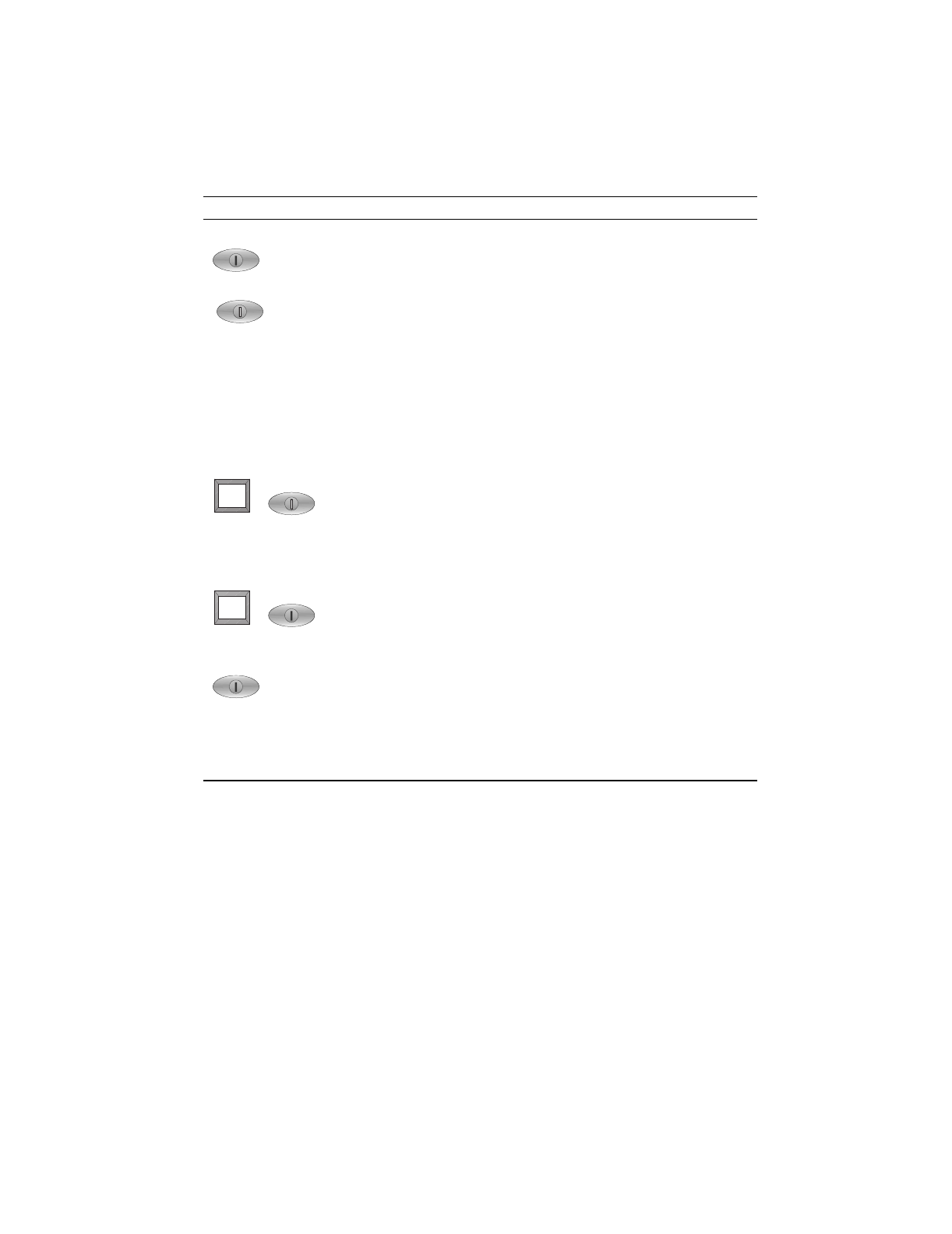
Getting to Know Your Computer
2-8
Controlling Power
The Suspend/Power button not only enables you to take advantage of the built-in power
saving features but also turns the notebook On and Off.
Goal Action
On/Resume
Press this button to turn the system On or resume normal operation from
the Suspend mode.
Suspend
Press this button to place your system in Suspend mode.
Lid Switch Close the LCD panel to place the system into Suspend mode. If the Lid
Switch option in System Setup is set to Desktop/CRT, closing the LCD
panel will turn off the LCD screen and prevent the notebook from
entering Suspend mode. This allows the notebook to function as a
desktop computer (notebook LCD panel closed) using an external
display, keyboard, and mouse.
Off (Windows 95
and Windows NT)
fn
+
Press the [fn]+[Suspend/Power] key combination to completely shut off
your notebook from any state. If Windows is up and running, it is
recommended that you always shut down the notebook computer as
outlined in the Introducing Microsoft Windows user’s guide which was
packaged with your notebook computer.
Off (Windows 98)
fn
+
Press the [fn]+[Suspend/Power] key combination to initiate an Off
request and allow Windows 98 to shut off your notebook.
Power Button
Override
Press and hold the [Suspend/Power] button
for four seconds
to
completely shut Off your notebook computer from any state. If
Windows is up and running, it is recommended that you always shut
down the notebook computer as outlined in the Introducing Microsoft
Windows user’s guide which was packaged with your notebook
computer.


















