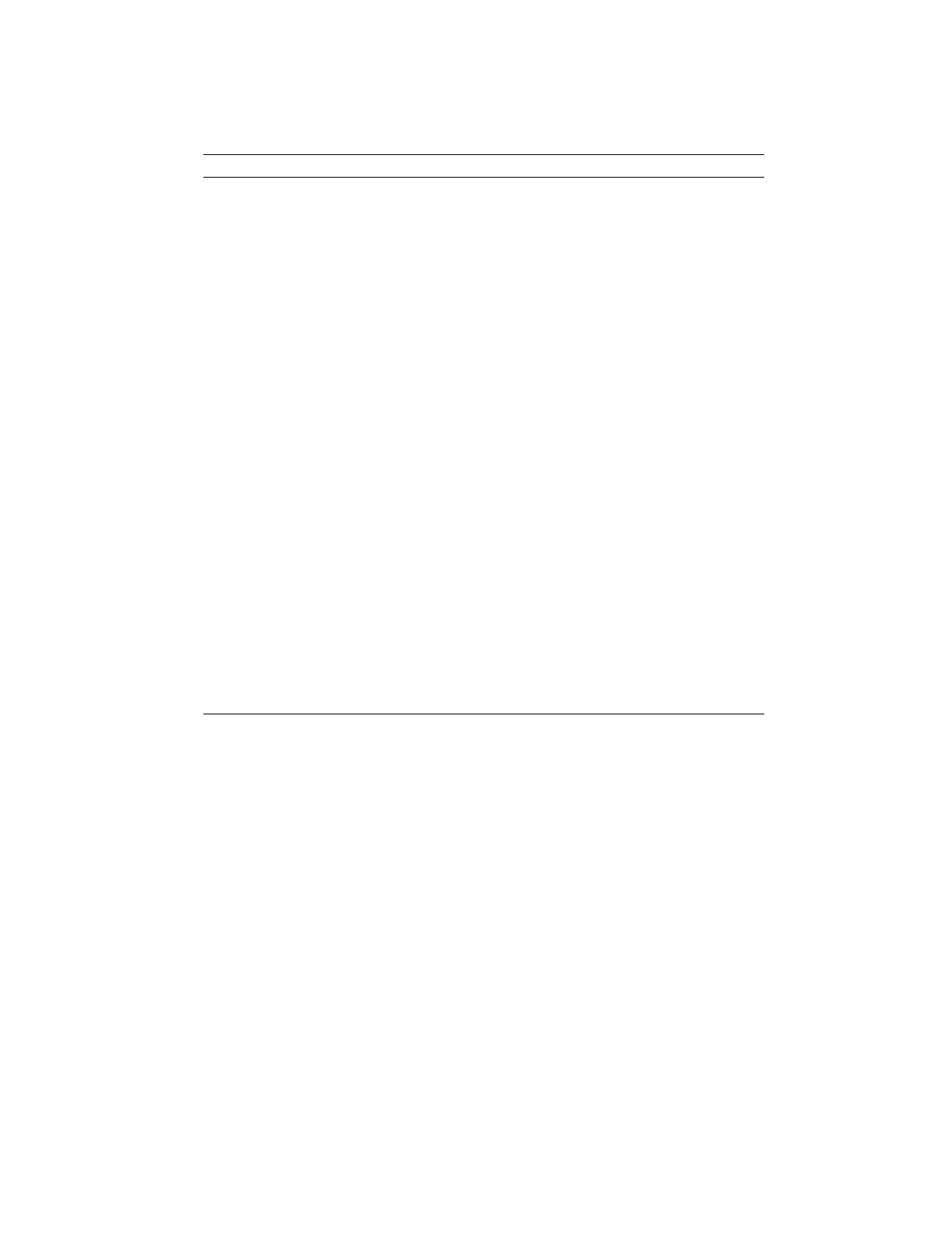
Configuring Your Notebook
4-4
Main Menu
Feature Settings Comments
System Time Enter current time:
hour, minute, second
format.
Sets the system to specified time.
System Date Enter current date:
month, day, year
format.
Sets the system to specified date.
Diskette Display only field Indicates the notebook is configured to support a
1.44/1.25MB 3 ½ " floppy drive.
Lid Switch Suspend/Resume*
Desktop/CRT
This option allows you to configure the way the
notebook computer responds when opening and
closing the LCD display panel. When
Suspend/Resume is selected, the system enters
Suspend Mode when the lid is closed and
Resumes operation when the lid is opened. When
Desktop/CRT mode is selected, the external video
port is enabled when the lid is closed.
Primary Master Display only field Description of hard drive.
Primary Slave Display only field Description of IDE device installed in the
notebook’s Expansion Bay.
Secondary
Master
Display only field Description of IDE device installed in Compaq
Mobile 6500 Expansion Unit.
System Memory Display only field Indicates the amount of conventional memory
used by the system.
Extended
Memory
Display only field Indicates the amount of RAM, minus
conventional memory (640KB) and high memory
(360KB), installed in the system.
System BIOS
version
Display only field Indicates the current System BIOS version.
Keyboard BIOS
version
Display only field Indicates the current Keyboard BIOS version.
*Factory default setting


















