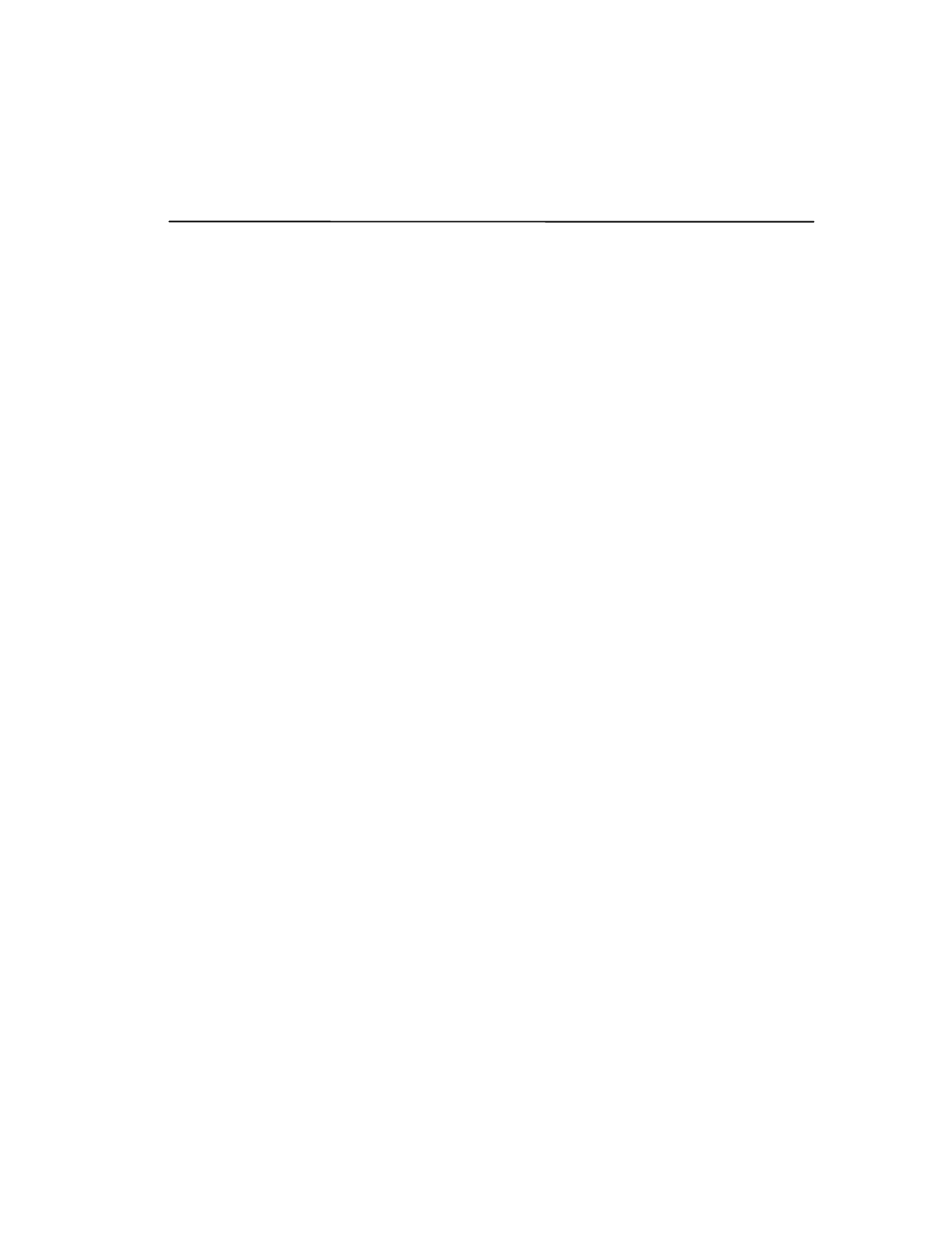
B–1
B
Compaq Customer Support
Preparing for a Technical Support Call
If you cannot solve a problem using the troubleshooting tips in Chapter 6, you may need to
call technical support. To receive the fastest possible solution when you call, follow the
instructions in Chapter 2 to run the AMI Diagnostics utility and have the following available
when you call:
· The computer
· Serial number on the bottom of the computer
· Purchase date on invoice
· Conditions under which the problem occurred
· Error messages that occurred
· Hardware configuration
· Type of printer connected
· Hardware and software you are using
· Product identification number (PIN), which you entered when you set
up the computer. (Click Start
à
Settings
à
Control Panel
à
System
à
General tab. Your PIN number is below your name.)
· Printed error message log from AMI Diagnostics, or a list of the
devices and error messages received
__________________________ Note ____________________________
If you take your computer to a Compaq authorized reseller, dealer, or service
provider for service, remember to provide the power-on and setup passwords if
they are set.
____________________________________________________________


















