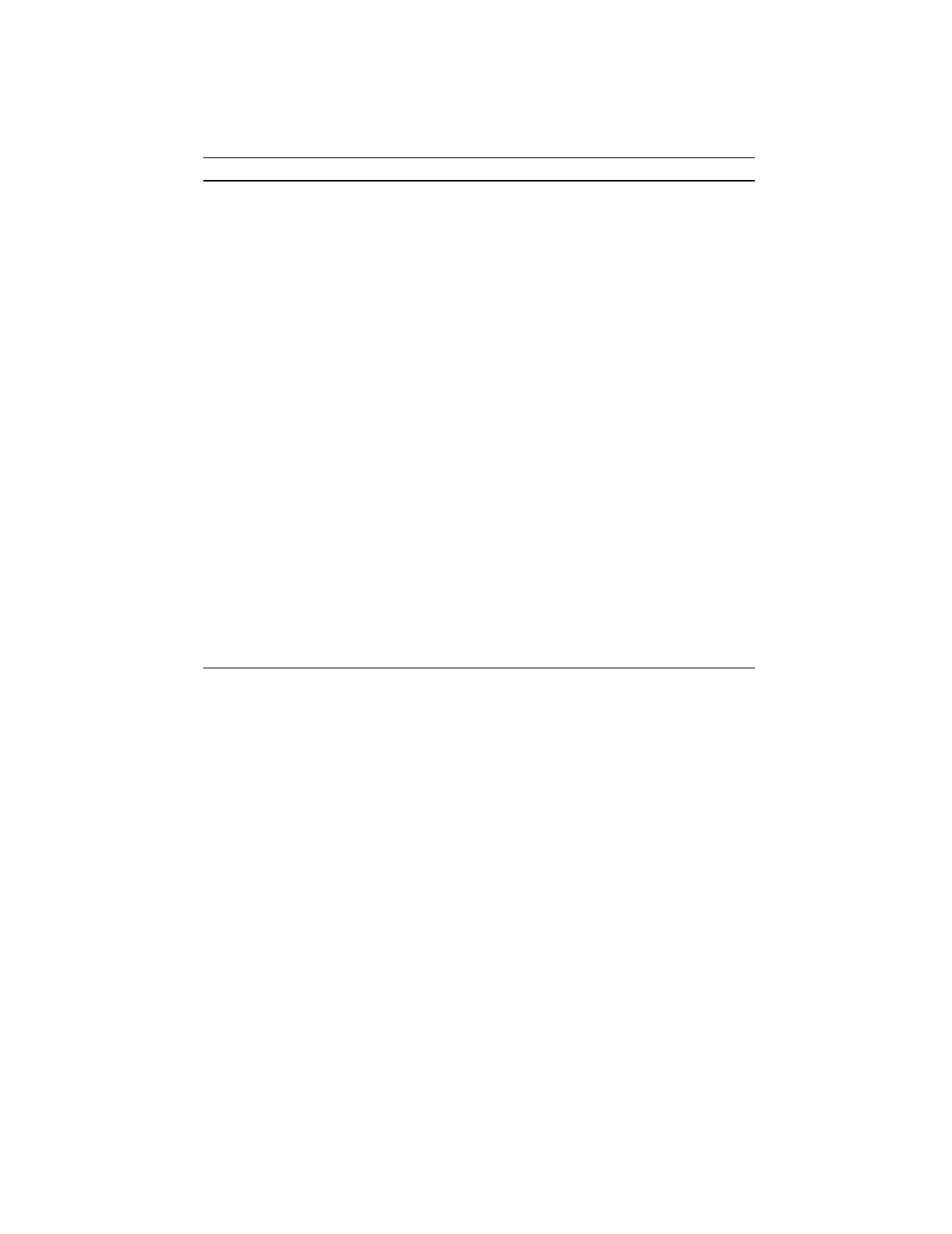
Configuring Your Notebook
4-6
Continued
Field Settings Comments
Serial Port Disabled
Enabled
Auto*
Disables the onboard Serial Port.
Enables and allows you to manually configure the
I/O address and Interrupt Request (IRQ) line for the
Serial Port.
Enables and automatically configures the Serial
Port.
Infra-Red Port Disabled
Enabled
Auto*
Disables the onboard Infrared Port.
Enables and allows you to manually configure the
operating mode, I/O address and Interrupt Request
(IRQ) line, and DMA channel for the Infrared Port.
Enables and automatically configures the Infrared
Port. You must manually configure the operating
mode.
Parallel Port Disabled
Enabled
Auto*
Disables the onboard Parallel Port.
Enables and allows you to manually configure I/O
address, Interrupt Request (IRQ) line and DMA
channel (if ECP is selected for Parallel Port Mode)
for the Infrared Port.
Enables and automatically configures the Parallel
Port.
Parallel Port
Mode
Output only
Bi-directional*
ECP (Extended
Capabilities Port)
EPP (Enhanced
Parallel Port)
Select the mode supported by your printer. See
your printer’s User Guide for details.
*Factory default setting
__________________________ Note _____________________________
It is highly recommended that you use the Auto configure setting. If you need to
manually configure a device, it is recommended that you use the “System”
application located in the Windows “Control Panel.”
____________________________________________________________


















