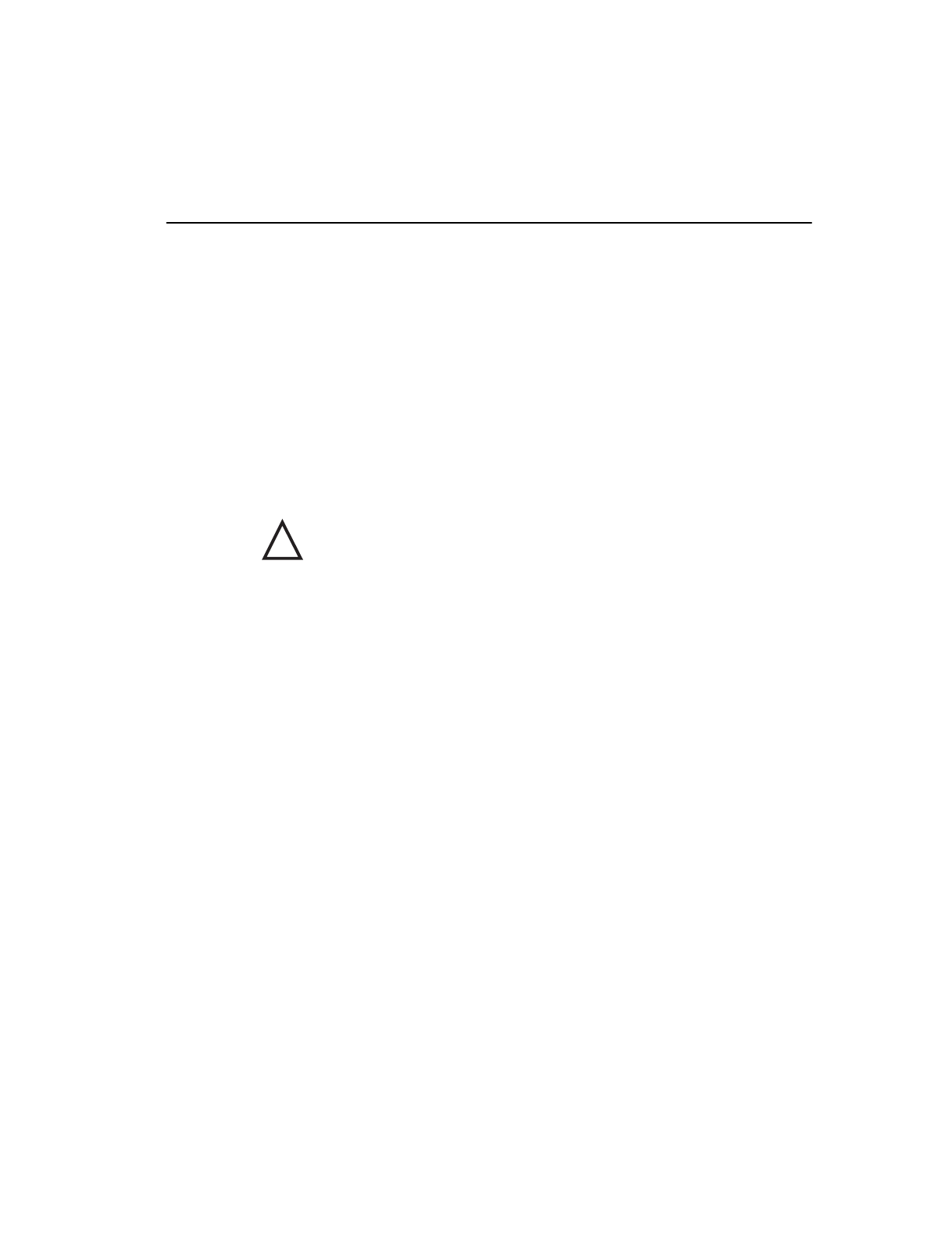
5-1
5
Memory Upgrades
Your Compaq Armada 6500 notebook computer comes with 64MB of onboard SDRAM
memory. You can add additional memory up to a total of 192MB or greater.
The Compaq Armada 6500 supports 3.3V SDRAM 66MHz (or faster) 144-pin SO-DIMM
modules. Additional memory is available in 32MB and 64MB SO-DIMMs. DIMMs can be
installed as single modules.
________________________ CAUTION___________________________
· You must turn Off the notebook computer's power before
removing or installing memory. Failure to turn off the power
might damage the notebook computer or memory module.
· Static electricity can cause damage to the memory module.
Before handling the memory module, be sure to discharge all
static electricity from your body by touching the metal shielding
around the ports on the rear of the notebook for approximately
five seconds.
· If you frequently handle memory modules, it is recommended
that you purchase a grounding strap. Contact your Compaq
authorized notebook dealer for purchasing details.
____________________________________________________________


















