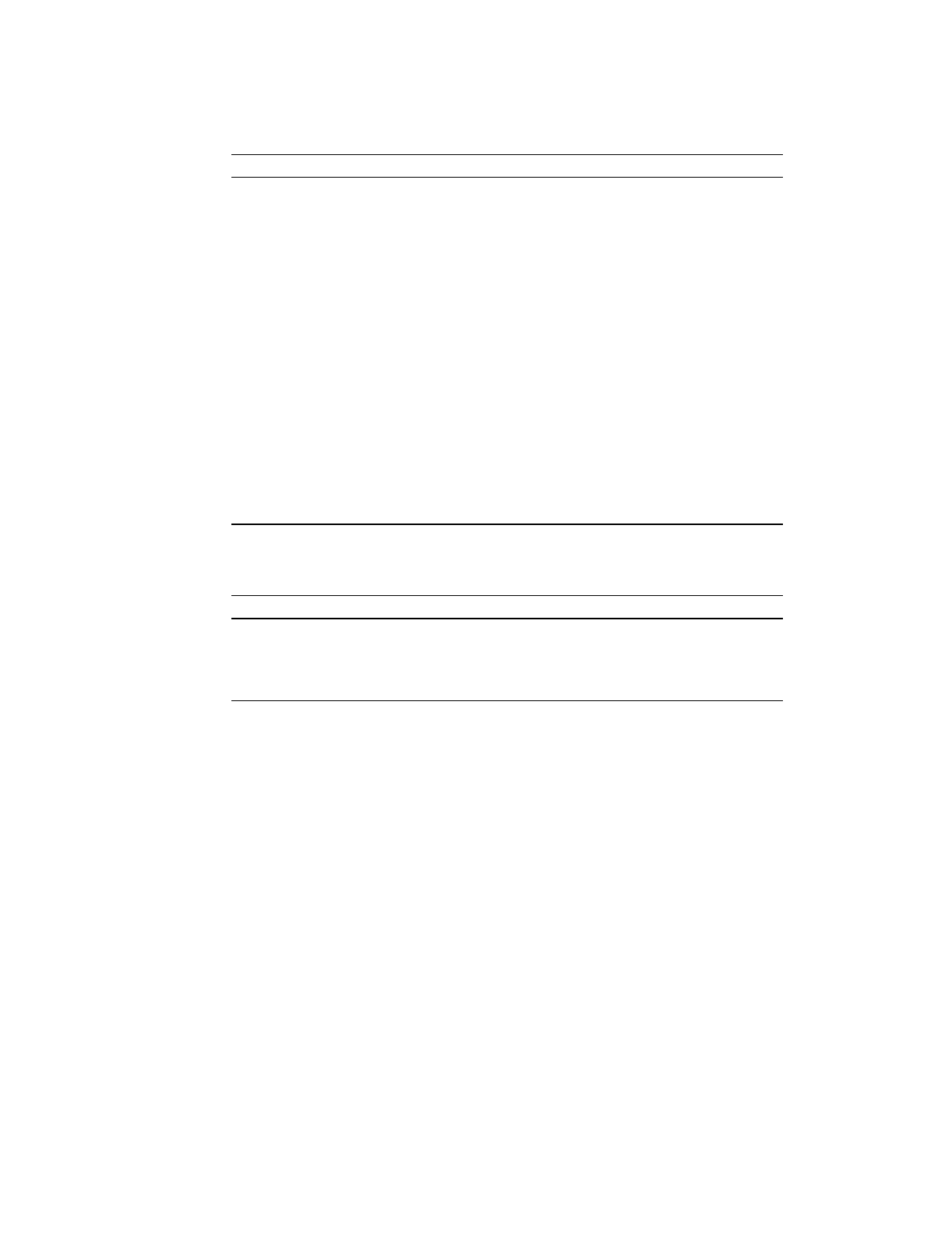
Configuring Your Notebook
4-5
Advanced Menu
Field Settings Comments
Secured Setup
Configurations
No*
Yes
Select Yes to prevent a Plug and Play Operating
System from changing system settings.
I\O Device
Configuration
Submenu Peripheral Device Configuration: Refer to I/O
Device Configuration Submenu for a description of
the available settings.
Reset
Configuration
Data
No*
Yes
Select Yes to clear all Plug and Play configuration
information stored in Extended System
Configuration Data non-volatile RAM.
Large Disk
Access Mode
Other
DOS*
Select Other if a non-Microsoft operating system is
installed on your system. If you install new software
and the drive fails, change this selection and try
again. Different operating systems require different
representations of drive geometries.
SMART Device
Monitoring
Disabled
Enabled*
Enables/Disables IDE Failure Prediction.
TV Format Selected Formats This option allows you to specify the video output
format supported by your country when using the
video ports provided on the Mobile 6500 Expansion
Unit.
*Factory default setting
I\O Device Configuration Submenu
Field Settings Comments
Floppy disk
controller
Disabled
Enabled*
Auto
Disables the onboard Floppy Disk Controller.
Enables the onboard Floppy Disk Controller.
Allows the BIOS or O/S to automatically configure
the Floppy Disk Controller.
*Factory default setting
Continued


















