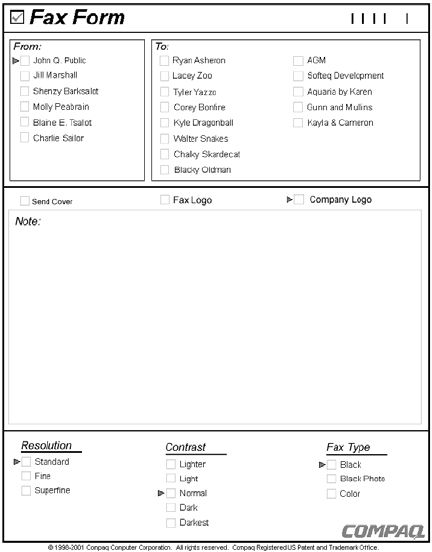
31
Fax Form
The fax form is a quick and easy way to:
> Print a fax cover page
> Easily fax to your frequently dialed speed send numbers
The fax form is a paper document that you can use to give instructions to your
A4000. Mark it with a pencil or pen and feed it into the scanner. The A4000
software will then read your marks and fax your documents.
To use a fax form, your A4000 must be attached to a PC with the A4000 software
installed.
Setting up your fax form
Use the Settings utility to set up your fax form. See “Using the settings utility” on
page 11 for instructions on running the settings utility.
First, set up your fax speed send numbers in the fax settings window. Then, add
up to eight (8) speed send numbers to the From section on the fax form, and up


















