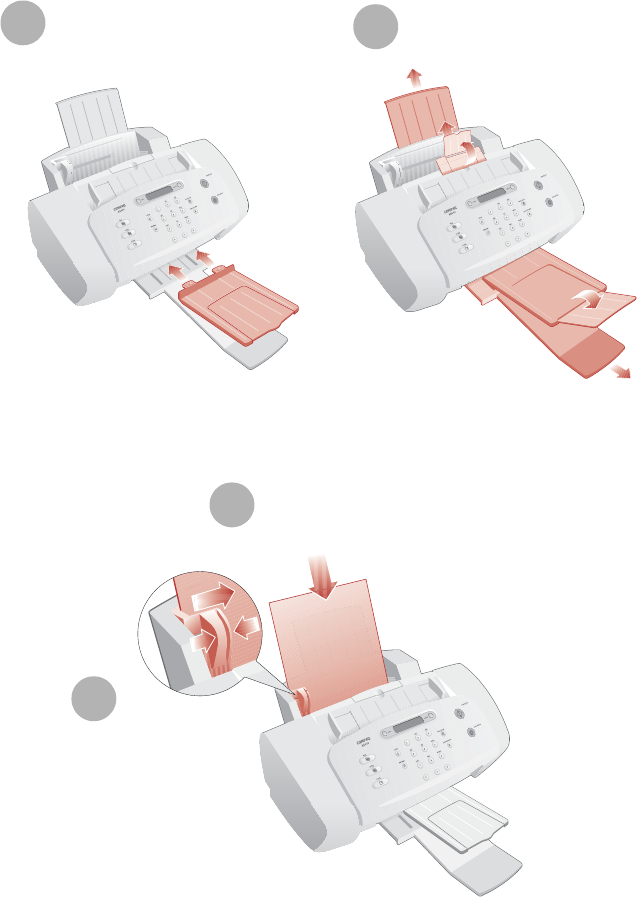
Getting Started Guide
2
Step 2: Attach and extend trays
Step 3: Load up to 100 sheets of plain paper
1
Attach the scanner output tray
by snapping it into the two
slots in the front of the printer.
2
Make sure you fully extend
the paper supports.
2
To avoid paper
misfeeds, slide the
paper guide to the
left side of the paper.
1
You can use many different
types and sizes of paper.


















