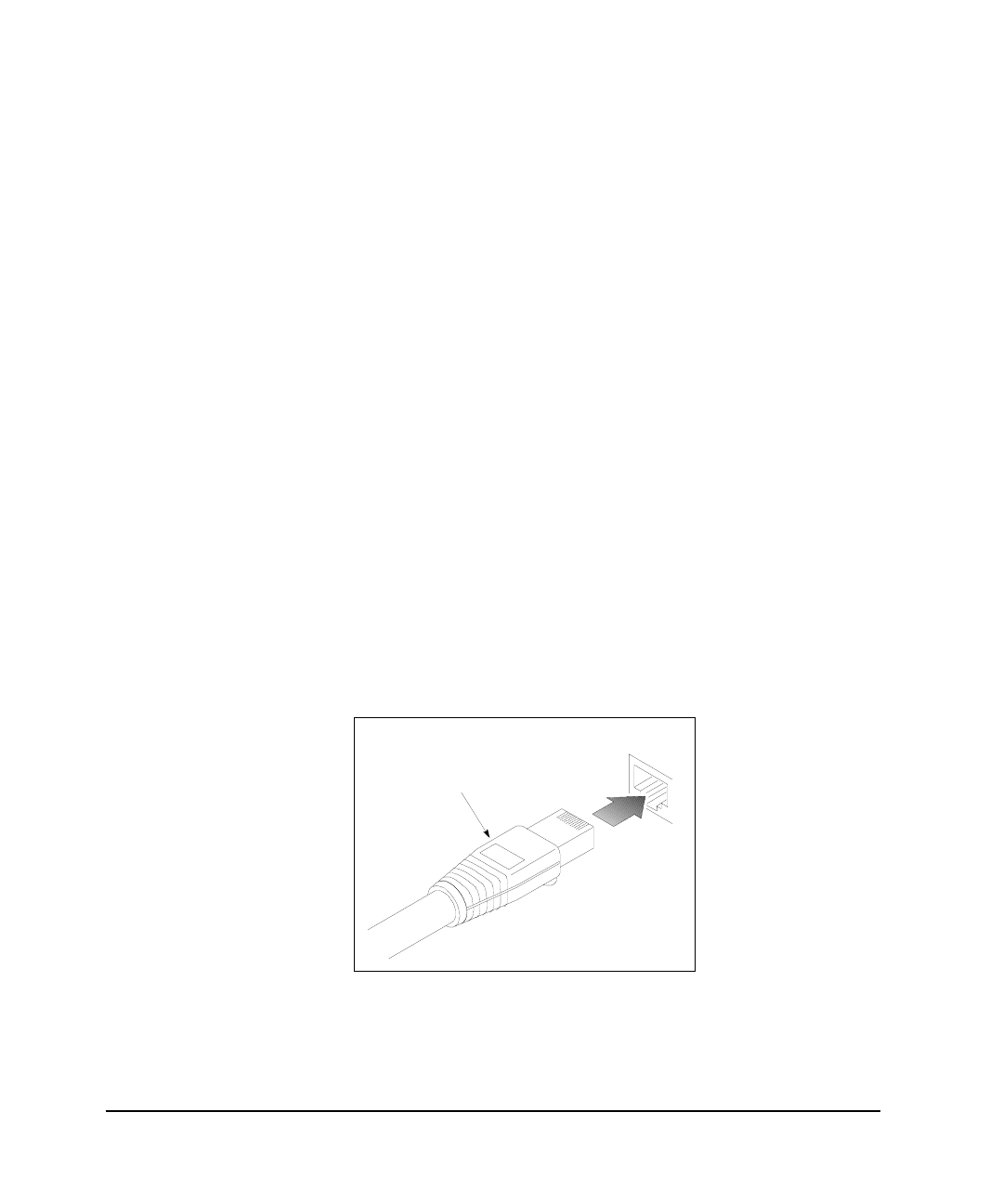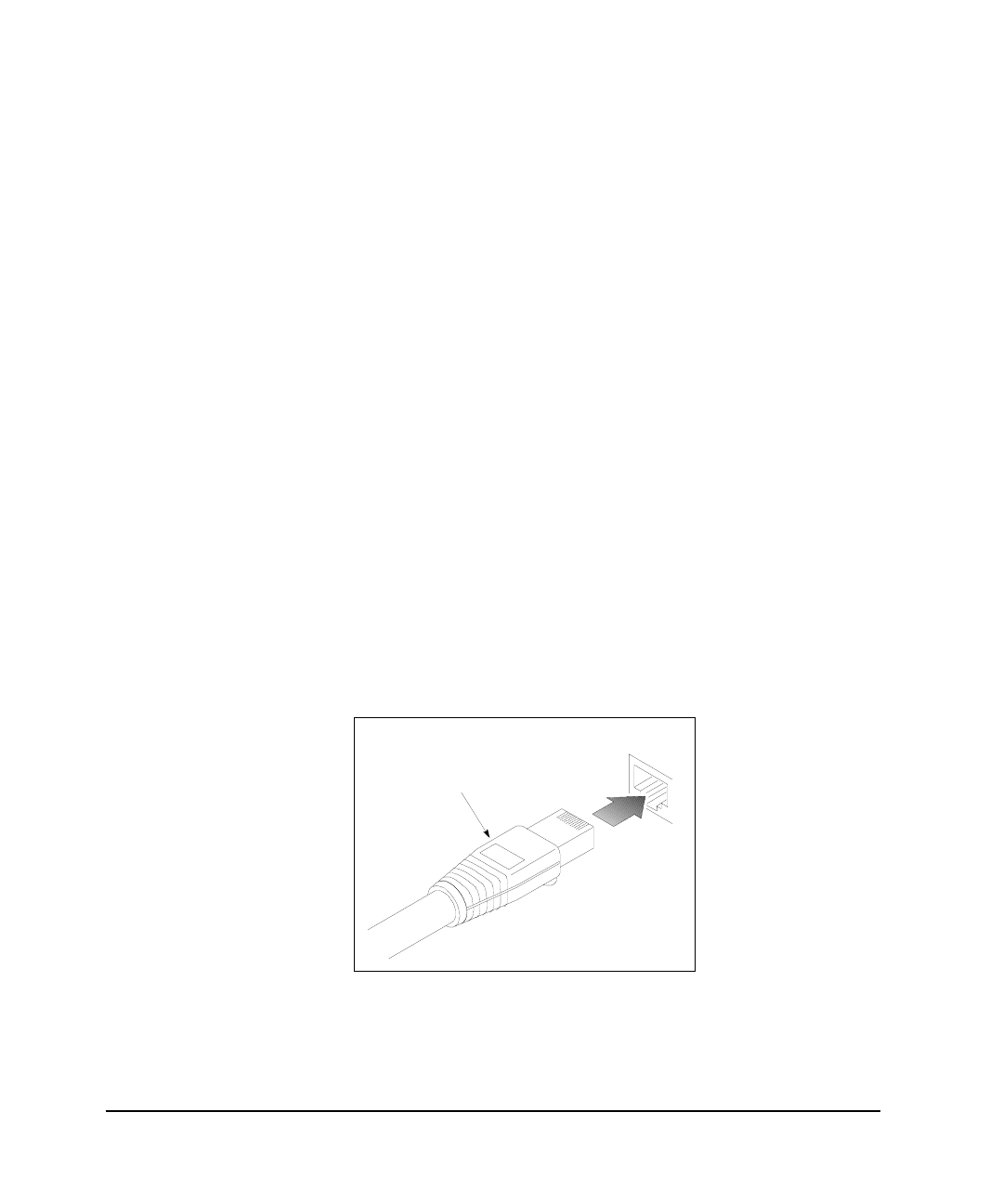
. . . . . . . . . . . . . . . . . . . . . . . . . . . . . .
2-3
Compaq HB1004 10Base-T Hub User Guide
Writer:
Weldon W. Rowan
Project:
Installation
Comments:
File Name:
SAB_2.DOC
Last Saved On:
7/2/98 8:49 AM
Connecting the Hub System
The Compaq HB1004 hub has four RJ-45 ports, one of which serves as an
MDI/MDI-X port.
Making a Connection via an MDI-X Port
You can connect any RJ-45 (MDI-X) station port on the hub to any device that
uses a standard network interface such as a PC or server. You can also connect
to an MDI-X port of a network interconnection device such as a bridge or router
by using a cross-over cable.
1. Prepare the network devices you wish to network. Make sure you have
installed 10Base-T network interface cards for connecting to the hub’s
RJ-45 (MDI-X) station ports. You also need to prepare straight-through
shielded or unshielded twisted-pair cables with RJ-45 plugs at both ends.
Use 100Ω Category 3, 4, or 5 cable for all RJ-45 connections.
2. Connect one end of the cable to the RJ-45 port of the network interface
card, and the other end to any available (MDI-X) station port on the hub.
When inserting an RJ-45 plug, be sure the tab on the plug clicks into
position to ensure that it is properly seated. Using the hub in a stand-
alone configuration, you can network up to four end nodes.
RJ-45
Connector
Figure 2-3 Inserting an RJ-45 Connector