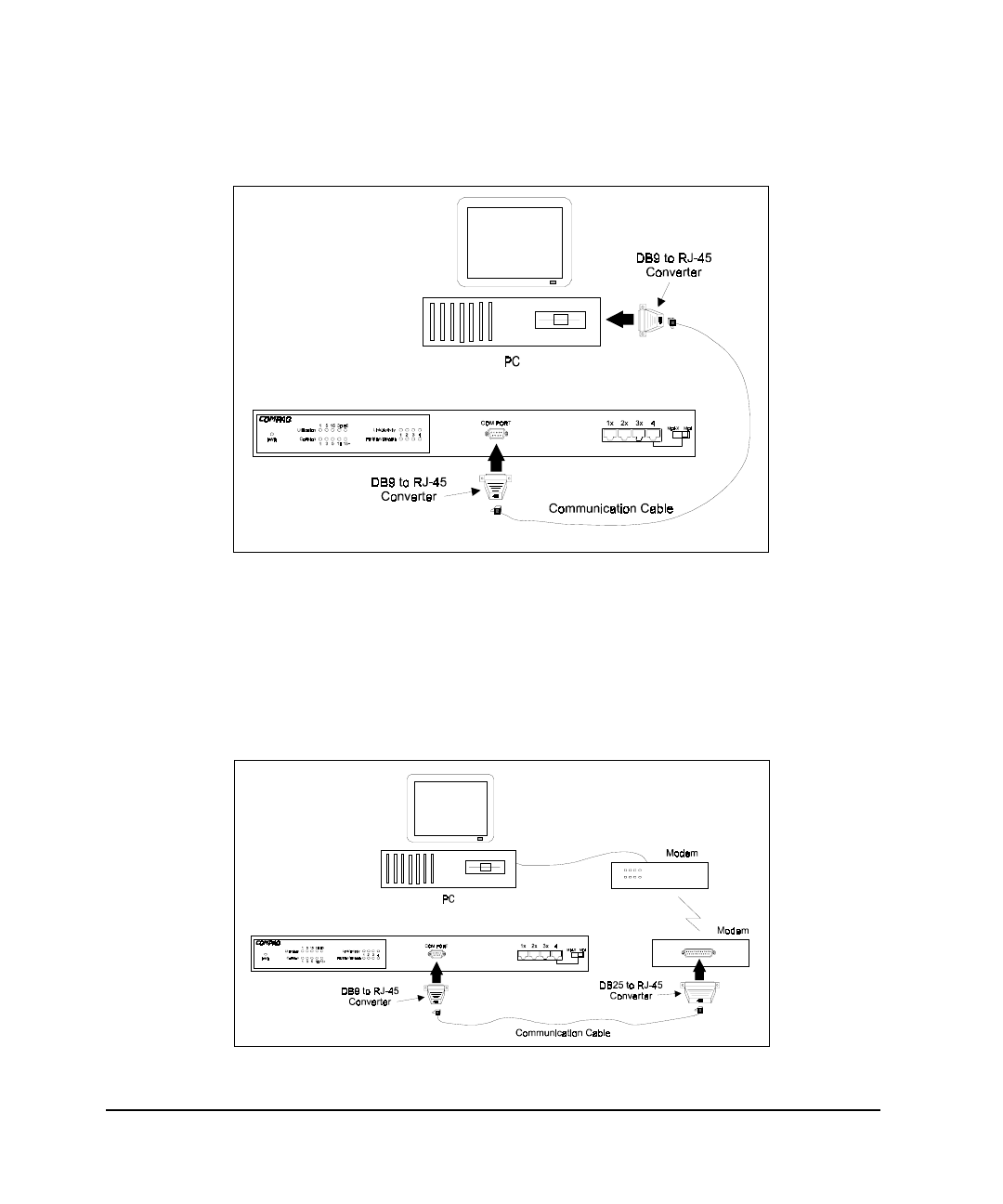
. . . . . . . . . . . . . . . . . . . . . . . . . . . . . .
3-2
Setup and Configuration
Writer:
Weldon W. Rowan
Project:
Setup and Configuration
Comments:
File Name:
SAB_3.DOC
Last Saved On:
7/2/98 4:53 PM
Figure 3-1. Out-of-Band Connection Using an Onsite PC
Modem Connection
Connect the COM port on the hub to the serial port on the modem. Use the
communications cable provided with the hub and DB9/25 to RJ-45 converters
as needed. At the remote site, connect the PC’s COM port to the remote
modem. Configure the PC’s COM port and the modems for 9600 baud, 8 bits,
no parity, and one stop bit (9600, 8, N, 1). See Figure 3-2.
Figure 3-2. Out-of-Band Connection Using a Remote PC and Modem


















