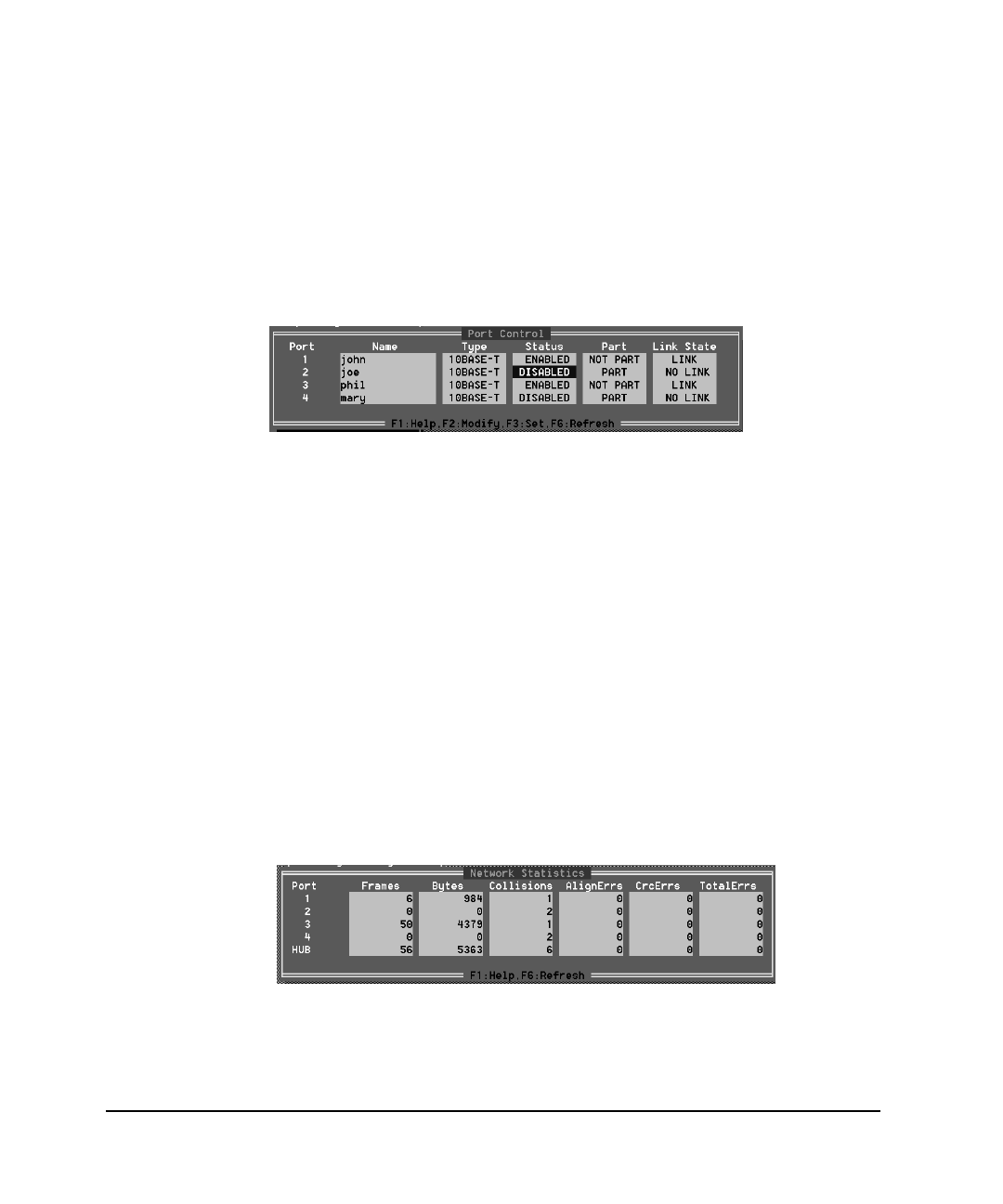
. . . . . . . . . . . . . . . . . . . . . . . . . . . . . .
3-13
Compaq HB1004 10Base-T Hub User Guide
Writer:
Weldon W. Rowan
Project:
Setup and Configuration
Comments:
File Name:
SAB_3.DOC
Last Saved On:
7/2/98 4:53 PM
Configuring Port Parameters
Use the Port Control command to configure the ports. This menu provides a
brief description of the hub, and also allows you to enable/disable any port on
the hub.
Figure 3-10. Port Control Screen
Parameter Description
Q
Port Identifier - Numeric identifier 1 to 4.
Q
Name - User-defined name for selected port.
Q
Type - Connection type is 10BASE-T (RJ-45)
Q
Status - Any port may be ENABLED or DISABLED.
Q
Part - Indicates if the port is partitioned.
Q
Link State - Indicates if the port has a valid connection to an external
device.
Network Performance
The Network Status screen displays statistics for each of the hub ports. The last
line shows total statistics for the hub and is the sum of all of the port statistics.
Figure 3-11. Network Status Screen
Variable Description 1


















