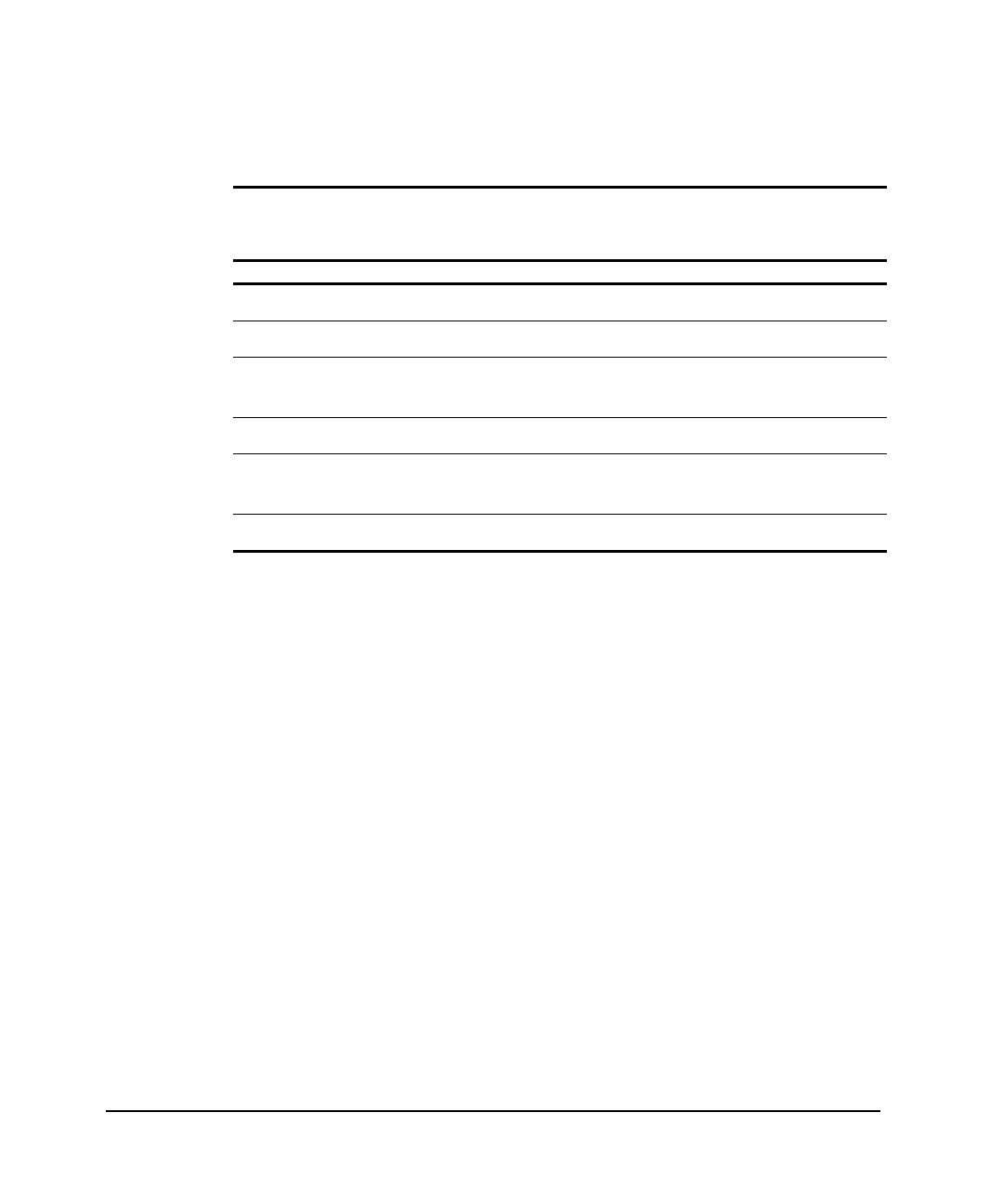
. . . . . . . . . . . . . . . . . . . . . . . . . . . . . .
3-9
Compaq HB1004 10Base-T Hub User Guide
Writer:
Weldon W. Rowan
Project:
Setup and Configuration
Comments:
File Name:
SAB_3.DOC
Last Saved On:
7/2/98 4:53 PM
Table 3-2
Common Menu Key Functions
Key Function
F1 Help – Displays help for the current menu
F2 Modify – Changes the value in a modifiable field
F3 Set – Sets the menu field selections as the current
settings (see System Configuration Settings)
F6 Refresh – Refreshes the display in the menu
ESC Exit – Exits the current menu and returns to the
previous menu. Exits the program from the Main Menu
TAB Move the cursor to the next field
System Configuration Settings
The HB1004 hub maintains three sets of configuration settings:
Q
Current configuration settings
Q
Last Saved configuration settings
Q
Factory Default configuration settings
The hub always operates using the Current configuration settings. Any changes
you make to the hub’s configuration are kept as the Current configuration
settings. When you exit from the configuration program those changes are not
lost, even if you do not save them. Current configuration settings will remain in
place until you change them again.
Once you save a configuration it is loaded into the Last Saved configuration
settings. You can return to these settings at any time by selecting Reset
Configuration from the Main Menu. At that time the Last Saved configuration
becomes the Current configuration.


















