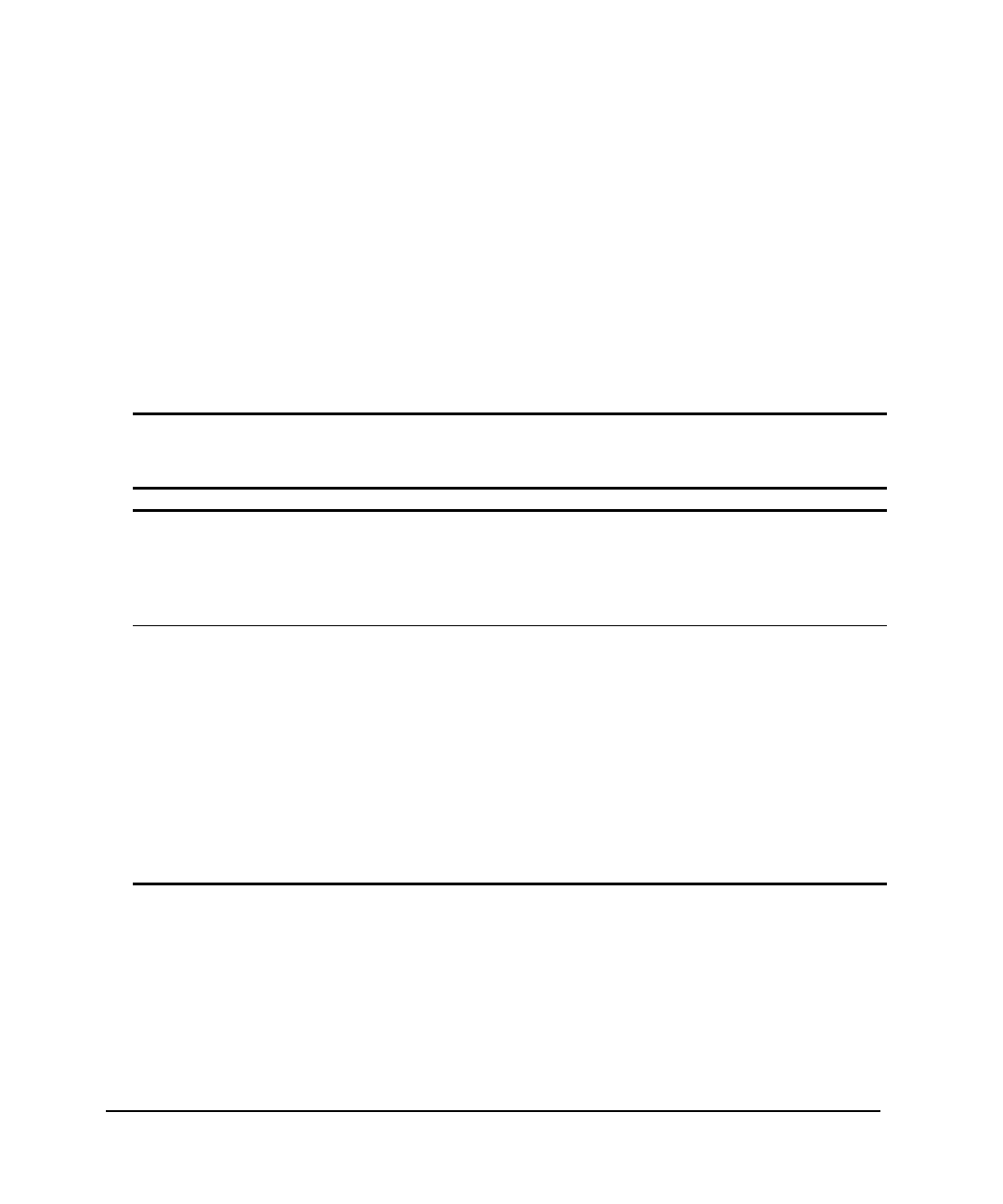
. . . . . . . . . . . . . . . . . . . . . . . . . . . . . .
B-1
Compaq HB1004 10Base-T Ethernet Hub
Writer:
Weldon W. Rowan
Project:
Troubleshooting
Comments:
File Name:
SAB_B.DOC
Last Saved On:
7/2/98 2:37 PM
Appendix B
Troubleshooting
Diagnosing Hub Indicators
The hub can be easily monitored through panel LED indicators to assist the
network manager in identifying problems. This section describes common
problems you may encounter and possible solutions.
Table B-1
Diagnosing Hub Indicators
Symptom Cause Solution
Power indicator does not light
up (green) after power on
Defective power outlet, power
cord, or internal power supply
Check the power outlet by plugging in another
device that is functioning properly. Check the
power cord with another device. If these
measures fail to resolve the problem, contact
Compaq Technical Support at 1678-23143
Link indicator does not light
up (green) after making a
connection
Network interface (e.g., a network
adapter card on the attached
device), network cable, or hub
port is defective
Verify that the hub and attached device are
powered on. Be sure the cable is plugged into
both the hub and attached device. Check the
adapter on the attached device and cable
connections for possible defects. See if your
cable is functioning properly by using it for
another port and attached device that displays
valid indications when connected to the
network. Replace the defective adapter or
cable if necessary. Also verify that you have
not exceeded specified limits for any attached
media.


















