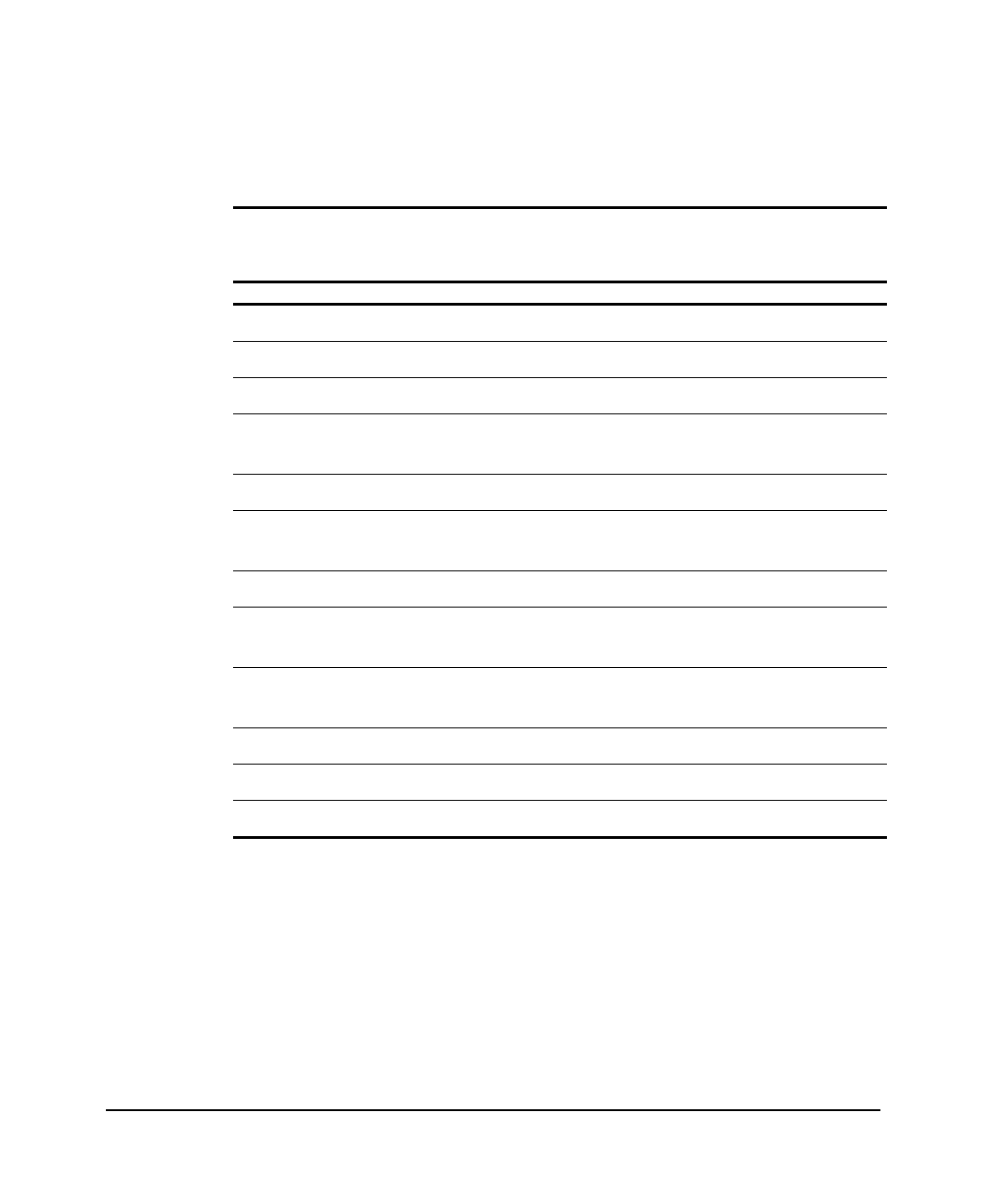
. . . . . . . . . . . . . . . . . . . . . . . . . . . . . .
3-8
Setup and Configuration
Writer:
Weldon W. Rowan
Project:
Setup and Configuration
Comments:
File Name:
SAB_3.DOC
Last Saved On:
7/2/98 4:53 PM
Table 3-1
Main Menu
Menu Item Description
Information Defines description for the system
Configuration Sets system parameters
Trap Managers Configures Communities and IP trap managers
Port Control Includes port description and command to
enable/disable selected ports
Network Status Displays port statistics
Download Downloads new version of firmware to update your
system
Restart Restarts your system
Factory Setting Reverts all configuration selections to factory default
settings
Save Configuration Saves configuration changes made during current
session
Reset Configuration Restores the last saved configuration settings
Help Tells what each menu option does
Exit Exits the configuration program
Common Menu Functions
Many of the HB1004 System Configuration Program sub menus have common
keys for navigating through the menus and setting menu options. Table 3-2
describes the common key functions. Not all functions are available to all sub
menus. The bottom of each sub menu identifies the functions available to that
sub menu.


















