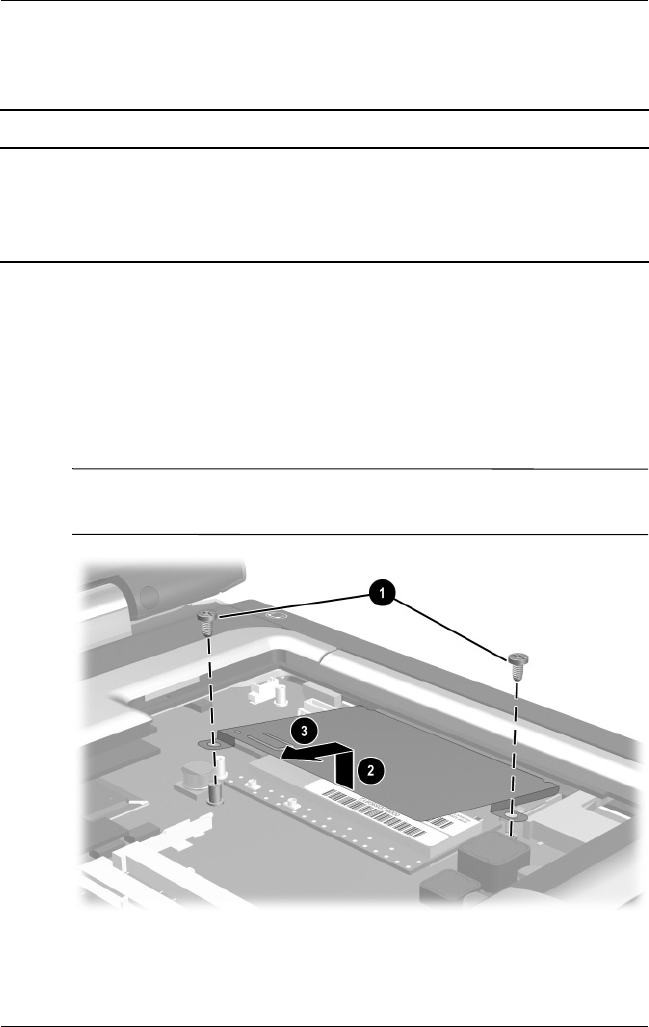
5–22 Maintenance and Service Guide
Removal and Replacement Procedures
5.11 Mini PCI Communications Board
1. Prepare the notebook for disassembly (Section 5.3).
2. Release the keyboard (Section 5.8).
3. Remove the two T8M2.0×4.0 screws 1 that secure the Mini
PCI communications board shield to the notebook.
4. Lift up on the left side of the shield 2 and slide it to the
left 3 to remove it.
✎
The Mini PCI communications board shield is included in the
Miscellaneous Plastics Kit, spare part number 345066-001.
Removing the Mini PCI Communications Board Shield
Spare Part Number Information
802.11a/b/g LAN NIC
802.11b/g LAN NIC
802.11b W500 modem board (for use in Japan)
802.11b wireless LAN (MOW)
802.11b wireless LAN (ROW)
325525-001
325526-001
339742-291
345641-001
345640-001


















