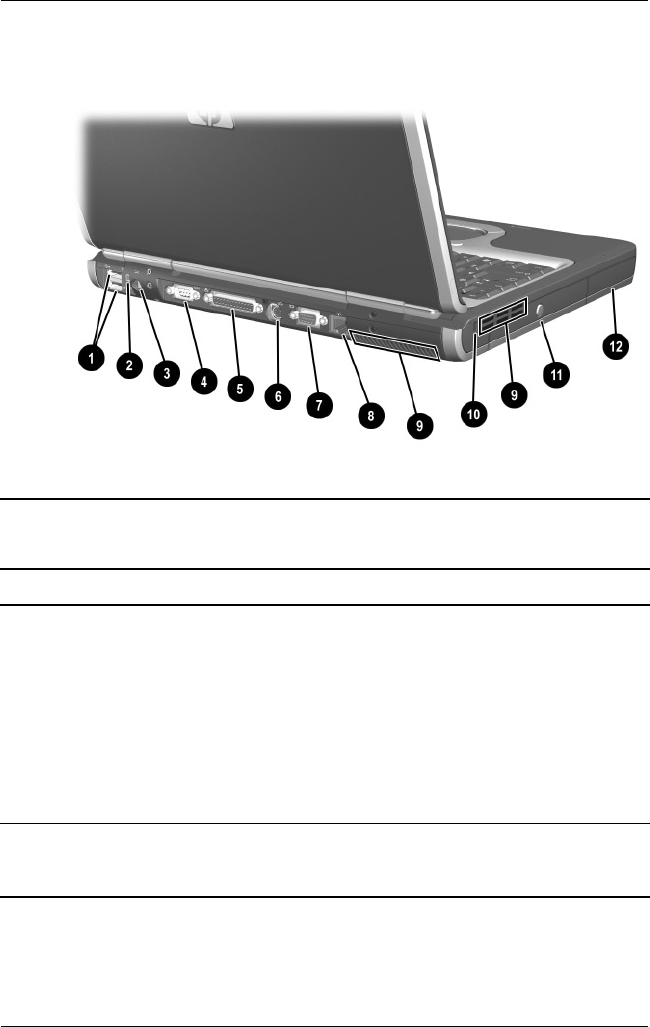
Product Description
Maintenance and Service Guide 1–19
The external components on the rear and left side are shown
below and described in Table 1-5.
Rear and Left-Side Components
Table 1-5
Rear and Left-Side Components
Item Component Function
1 USB connectors (2) Connect USB 1.1- and 2.0-compliant
devices to the notebook using a standard
USB cable.
The bottom connector is a self-powered
USB connector. It can be used to connect
USB 1.1- and 2.0-compliant devices to the
notebook using a standard USB cable,
and connect an optional External MultiBay
to the notebook using the External
MultiBay-powered USB cable.
2 1394 connector Connects a device that requires high
bandwidth, such as a digital camera or
other video or audio device.


















