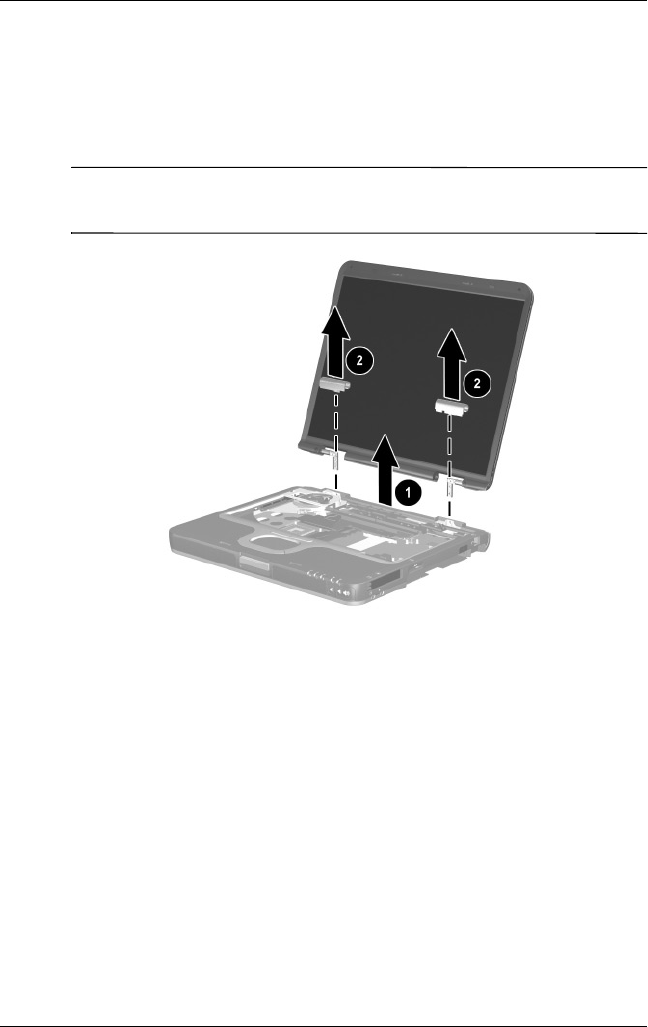
Removal and Replacement Procedures
Maintenance and Service Guide 5–33
10. Lift the display assembly straight up 1 to remove it from the
notebook.
11. If necessary, remove the display hinge covers 2 from the
display assembly.
✎
The display hinge covers are included in the Miscellaneous
Plastics Kit, spare part number 345066-001.
Removing the Display Assembly
Reverse the above procedure to install the display assembly.


















