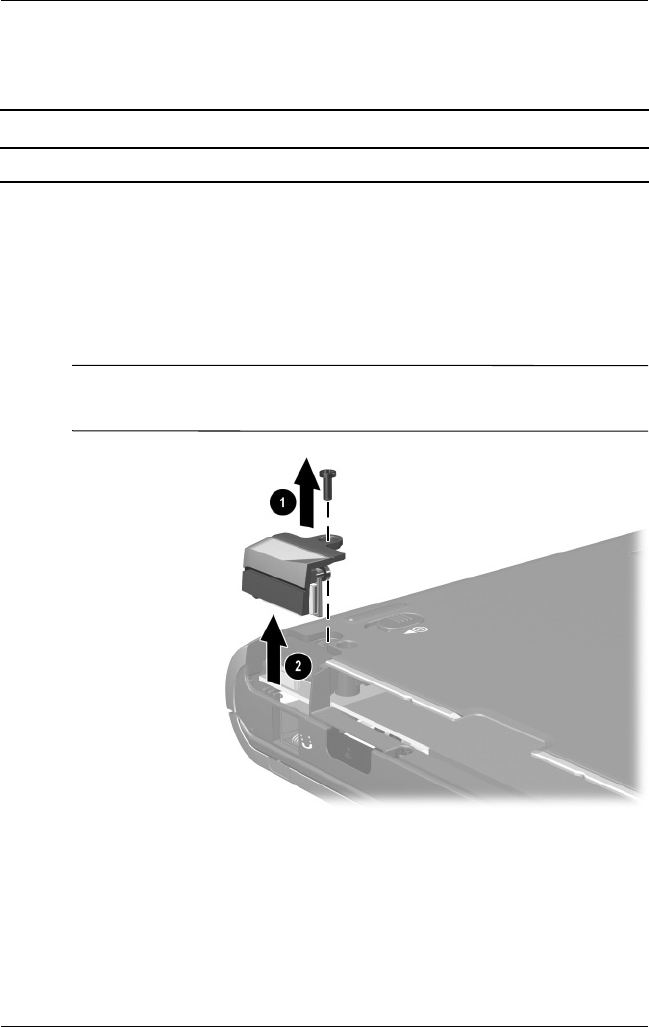
5–12 Maintenance and Service Guide
Removal and Replacement Procedures
5.6 Bluetooth Board
1. Prepare the notebook for disassembly (refer to Section 5.3).
2. Turn the notebook upside down with the left side facing you.
3. Remove the T8M2.0×6.0 screw 1 that secures the Bluetooth
cover to the notebook.
4. Lift the cover straight up to remove it 2.
✎
The Bluetooth cover is included in the Miscellaneous Plastics Kit,
spare part number 345066-001.
Removing the Bluetooth Cover
Spare Part Number Information
Bluetooth board (includes cable) 348277-001


















