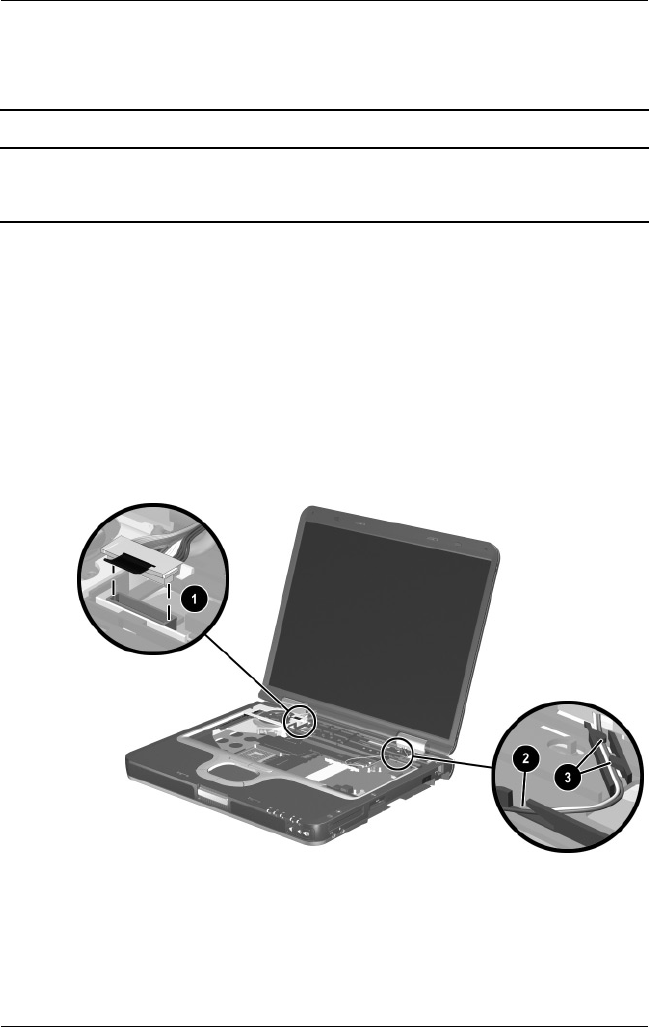
Removal and Replacement Procedures
Maintenance and Service Guide 5–31
5.17 Display Assembly
1. Prepare the notebook for disassembly (Section 5.3).
2. Remove the keyboard (Section 5.8).
3. Disconnect the wireless antenna cables from the Mini PCI
wireless communications board (Section 5.11).
4. Remove the LED switch cover (Section 5.14).
5. Disconnect the display cable 1 from the system board.
6. Remove the wireless antenna cables from the opening 2 and
the clips 3 in the top cover.
Disconnecting the Display Cables
Spare Part Number Information
15.0-inch, UXGA, TFT
15.0-inch, SXGA+, TFT
15.0-inch, XGA, TFT
345060-001
345059-001
345058-001


















