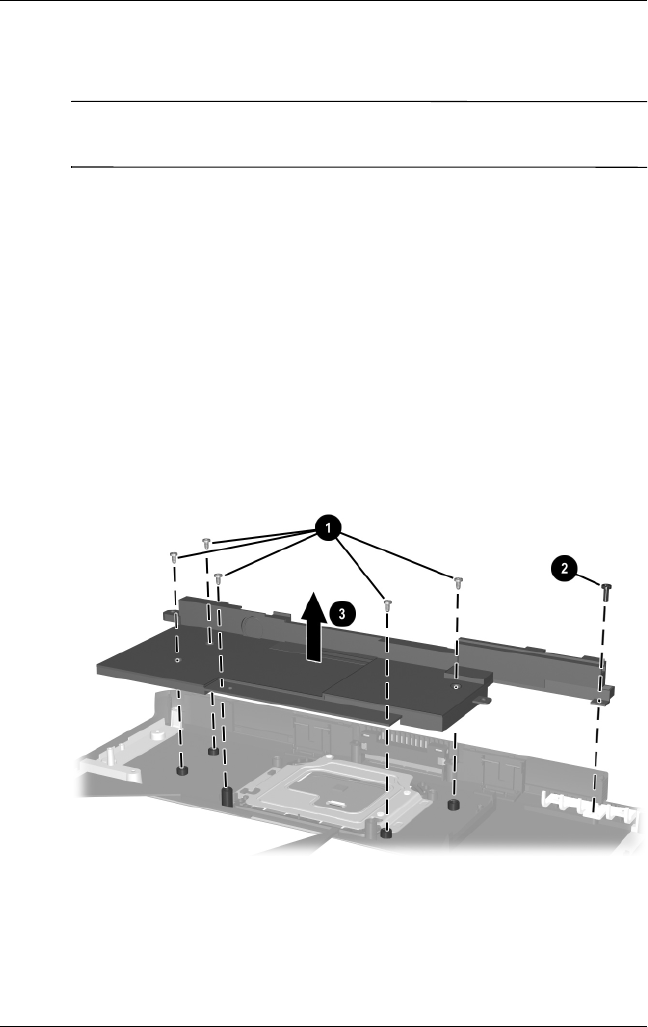
Removal and Replacement Procedures
Maintenance and Service Guide 5–37
5.19 Speaker
✎
The speaker is included with the top cover, spare part number
345061-001.
1. Prepare the notebook for disassembly (Section 5.3) and
remove the following components:
❏ Keyboard (Section 5.8)
❏ LED switch cover (Section 5.14)
❏ Display assembly (Section 5.17)
❏ Top cover (Section 5.18)
2. Turn the top cover upside down with the rear facing you.
3. Remove the five T8M2.0×4.0 screws 1 and one T8M2.0×6.0
screw 2 that secure the speaker to the top cover.
4. Remove the speaker 3 from the top cover.
Removing the Speaker
Reverse the above procedure to install the speaker.


















