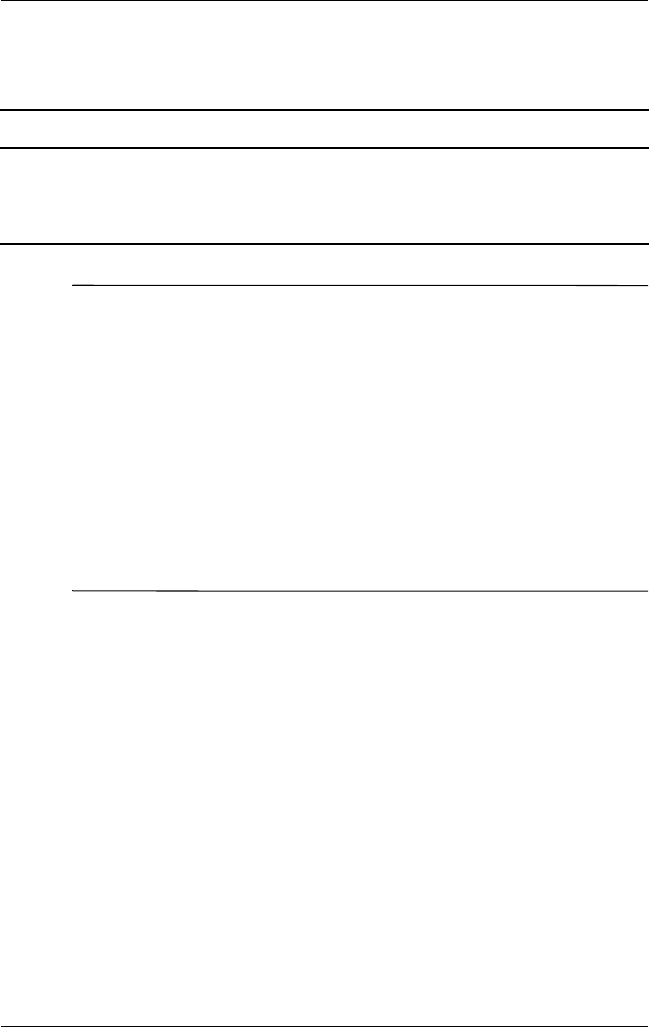
5–42 Maintenance and Service Guide
Removal and Replacement Procedures
5.22 System Board
✎
When replacing the system board, ensure that the following
components are removed from the defective system board and
installed on the replacement system board:
■ Memory expansion boards (Section 5.9)
■ Modem board (Section 5.10)
■ Mini PCI communications board (Section 5.11)
■ Heat sink (Section 5.12)
■ Processor (Section 5.13)
■ Real time clock battery (Section 5.15)
■ Security card (Section 5.16)
1. Prepare the notebook for disassembly (Section 5.3) and
remove the following components:
❏ Keyboard (Section 5.8)
❏ LED switch cover (Section 5.14)
❏ Display assembly (Section 5.17)
❏ Top cover (Section 5.18)
❏ Fan (Section 5.21)
Spare Part Number Information
System board with 128 MB of video memory
System board with 64 MB of video memory
✎
Both system boards include thermal grease.
349206-001
345064-001





















