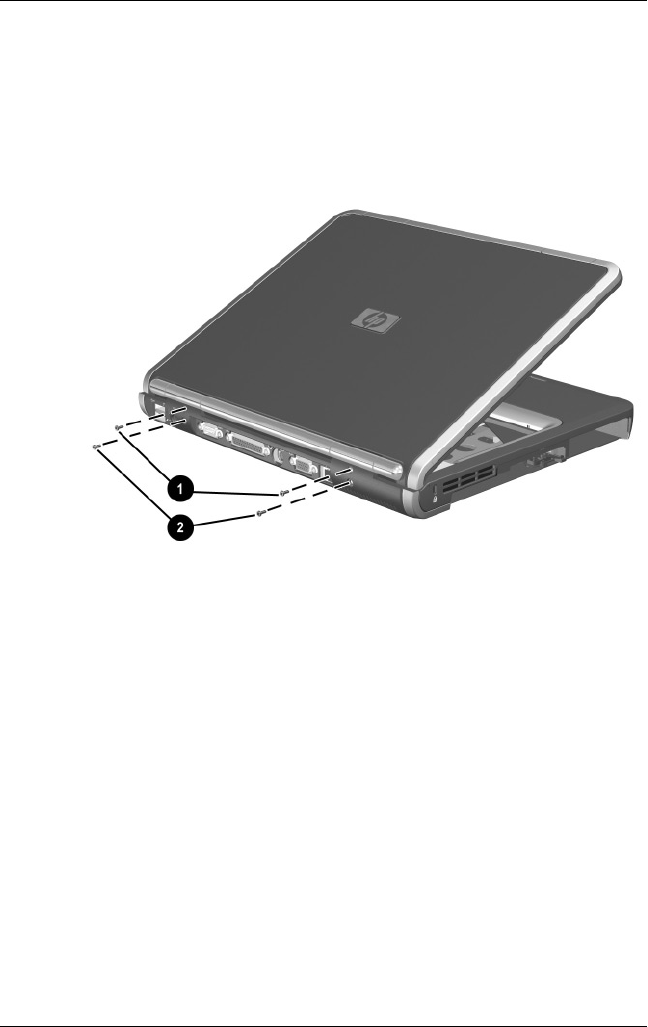
5–32 Maintenance and Service Guide
Removal and Replacement Procedures
7. Position the notebook with the rear facing toward you.
8. Remove the two T8M2.0×6.0 screws 1 that secure the
display hinge covers to the notebook.
9. Remove the two T8M2.0×6.0 screws 2 that secure the
display assembly to the notebook.
Removing the Display Screws


















