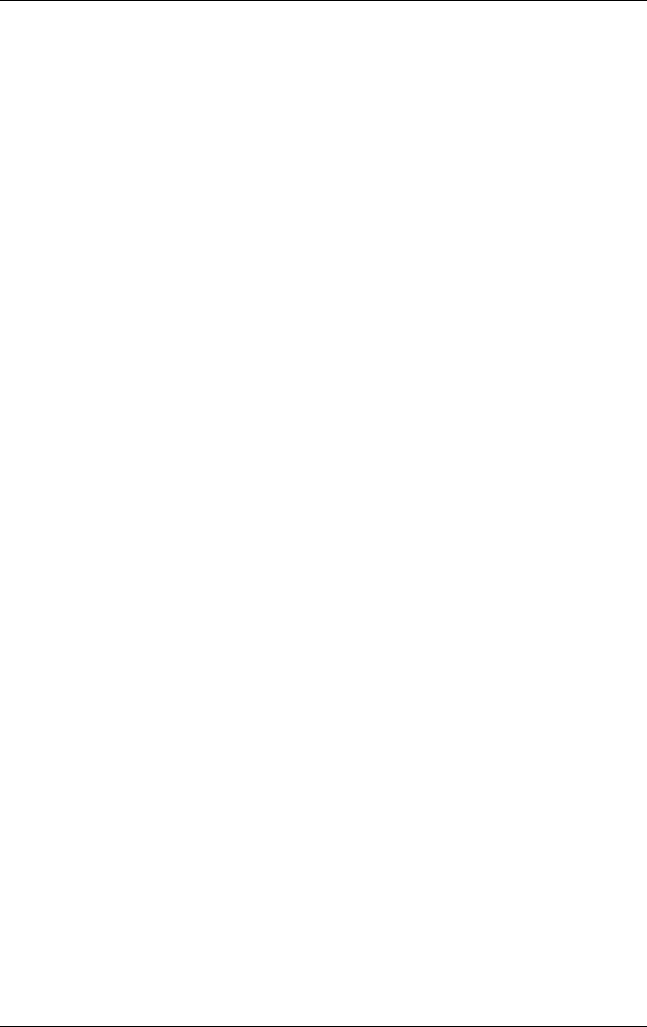
Security
Hardware and Software Guide 6–9
Entering an Administrator Password
At the Enter Password prompt, type your administrator
password (using the same keys you used to set the password),
and then press
enter. After 3 unsuccessful attempts to enter the
administrator password, you must restart the computer and try
again.
Power-On Password
The power-on password prevents unauthorized use of the
computer. After this password is set, it must be entered each time
the computer is turned on, restarted, or restored from hibernation.
A power-on password is not displayed as it is set, entered,
changed, or deleted.


















