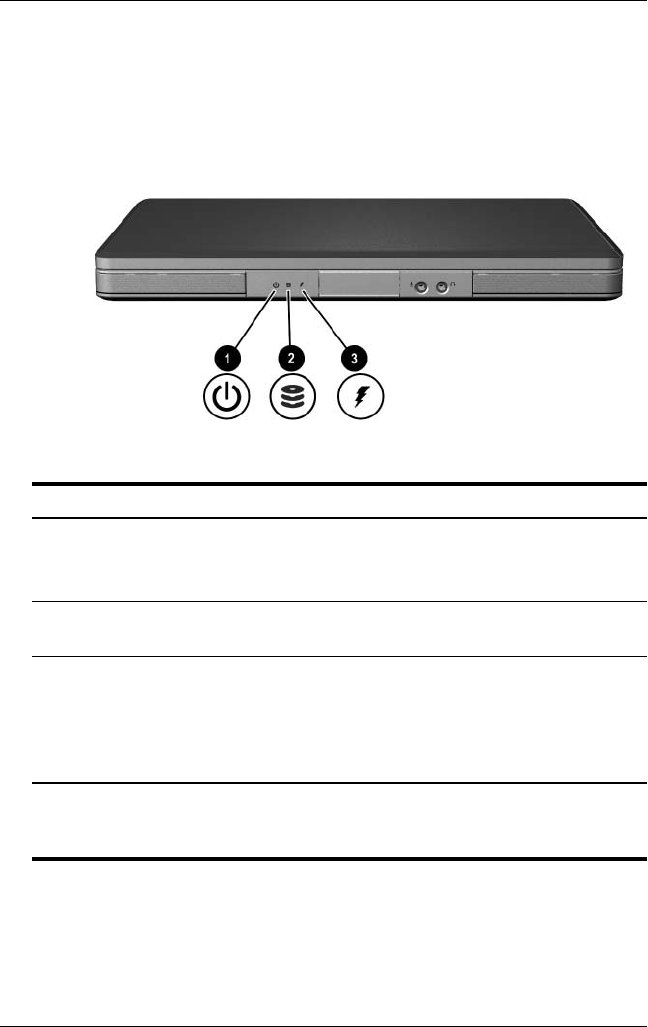
1–8 Hardware and Software Guide
Hardware
Front Components
Lights
Component Description
1
Power light* On: Computer is turned on.
Blinking: Computer is in standby.
Off: Computer is off.
2
IDE (Integrated Drive
Electronics) drive light
On or blinking: The internal hard drive
or an optical drive is being accessed.
3
Battery light On: The battery pack is charging.
Blinking: The battery pack has
reached a low-battery condition.
Off: The battery pack is fully charged
or not inserted.
*There are 2 power lights. Both lights display the same information.
The light on the power button is visible only when the computer is open; the
other power light is always visible on the front of the computer.


















