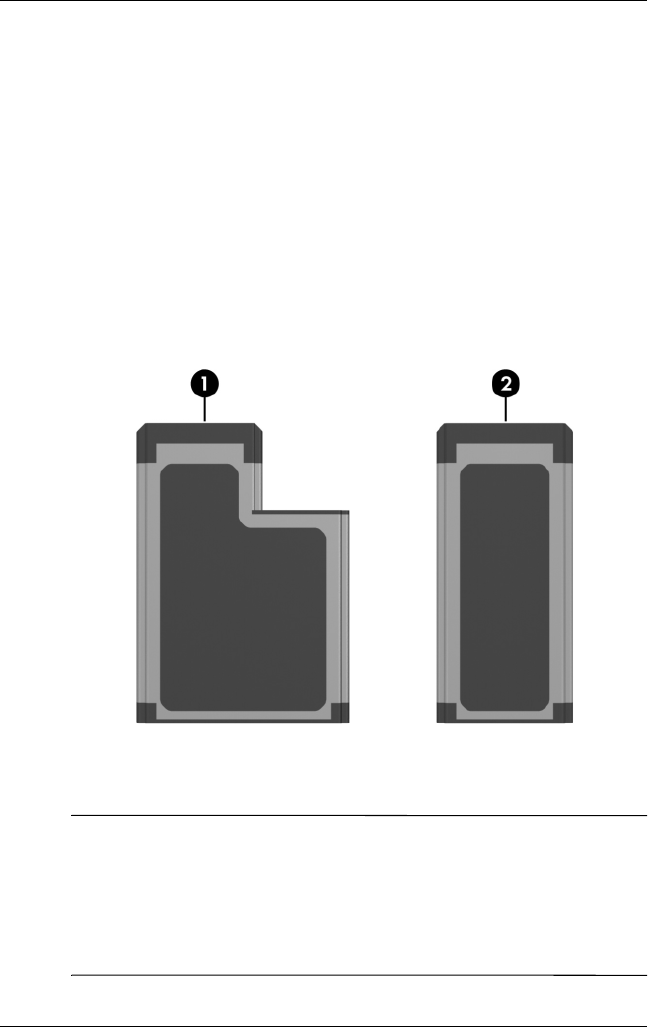
Hardware Upgrades and Replacements
Hardware and Software Guide 7–13
Selecting an ExpressCard
ExpressCards use one of 2 interfaces and are available in 2 sizes.
The ExpressCard slot on the computer supports both interfaces
and both sizes. For example, you can use:
■ An ExpressCard with either a USB interface or a PCI Express
interface.
■ A full-size ExpressCard, called ExpressCard/54 1, or a
smaller ExpressCard, called ExpressCard/34 2.
The ExpressCard procedures described in the following sections
are the same for both interfaces and sizes.
Configuring an ExpressCard
Ä
CAUTION: To prevent loss of support for other ExpressCards, install only
the software required for your device. If you are instructed by the
ExpressCard manufacturer to install device drivers:
■ Install only the device drivers for your operating system.
■ Do not install other software, such as card services, socket services,
or enablers, supplied by the ExpressCard manufacturer.


















