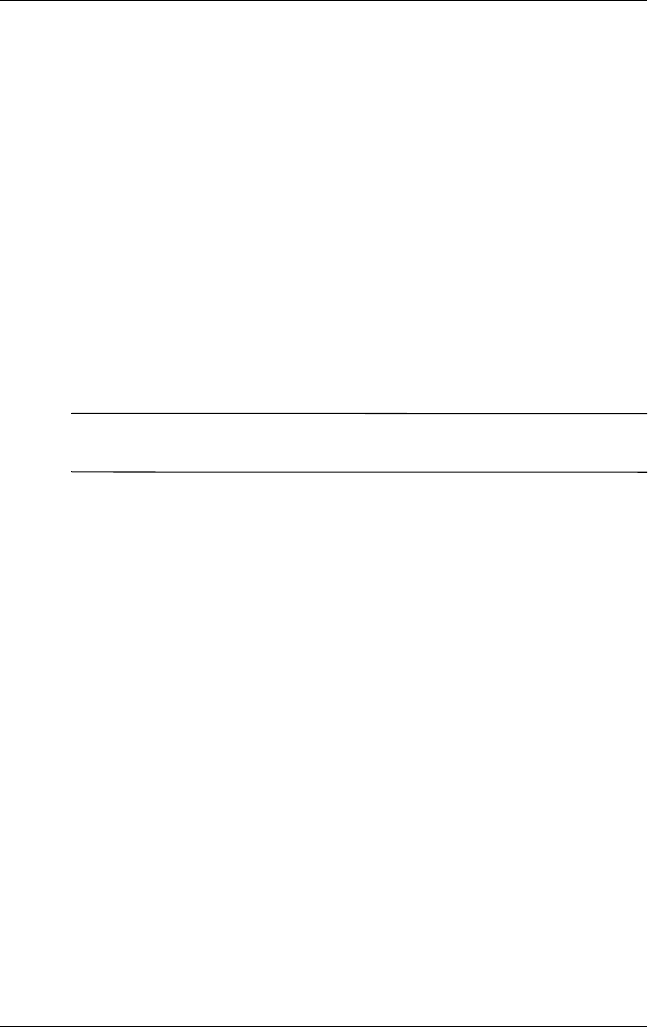
Power
Hardware and Software Guide 3–31
Selecting Power Conservation Settings
To set the computer to use less power:
■ Select a short wait for the screen saver and select a screen
saver with minimal graphics and motion. To select a screen
saver and a screen saver wait time, select Start > Control
Panel > Appearance and Themes > Display > Screen
Saver tab, and then follow the instructions on the screen.
■ Select or create a power scheme that minimizes power use.
For more information about using power schemes, refer to the
“Using Power Schemes” section earlier in this chapter.
Storing a Battery Pack
Ä
CAUTION: To prevent damage to a battery pack, do not expose it to
high temperatures for extended periods of time.
If the computer will be unused and disconnected from external
power for more than 2 weeks, remove and store the battery pack.
High temperatures, which may be present in parked cars or some
workplaces, accelerate the self-discharge rate of a stored battery
pack. To prolong the charge of a stored battery pack, place it in a
location that is cool and dry.
Calibrate a battery pack that has been stored for one month or
more before using it.


















