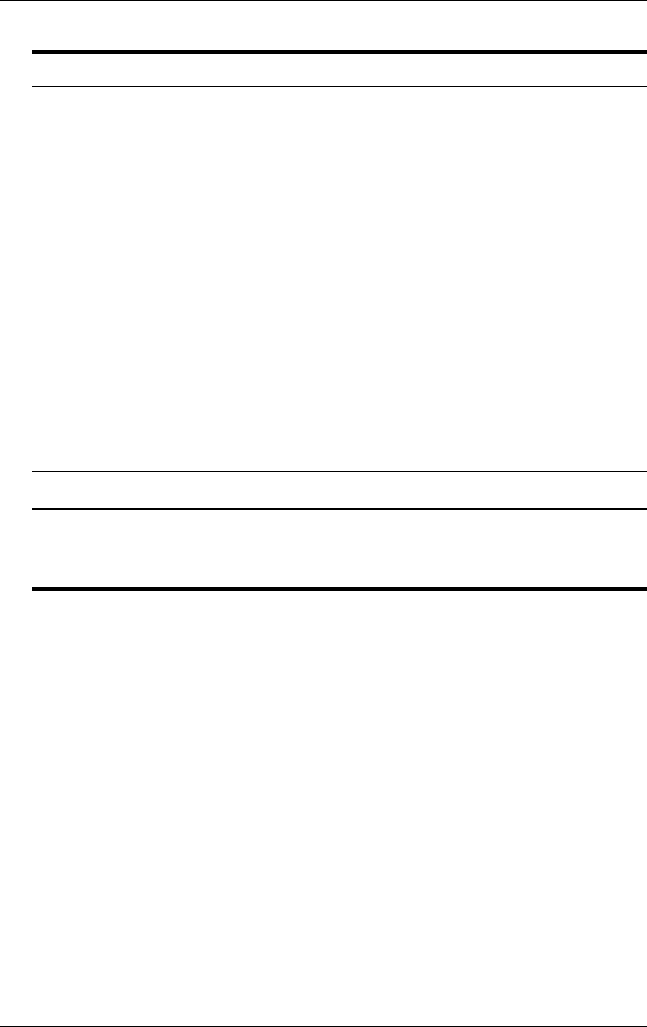
1–18 Hardware and Software Guide
Hardware
3
Exhaust vents (4)
†
Provide airflow to cool internal
components.
Ä
To prevent overheating, do not
obstruct vents. Use the
computer only on a hard, flat
surface. Do not allow another
hard surface, such as a printer,
or a soft surface, such as pillows
or thick rugs or clothing, to block
the airflow.
Ä
The computer fan starts up
automatically to cool internal
components and prevent
overheating. It is normal for the
internal fan to cycle on and off
during routine operation
4
Hard drive bay Holds the internal hard drive.
*Battery packs vary by model.
†
The computer has 4 vents. One vent is also visible on the left side of the
computer, and one vent is also visible on the rear of the computer.
Component Description


















