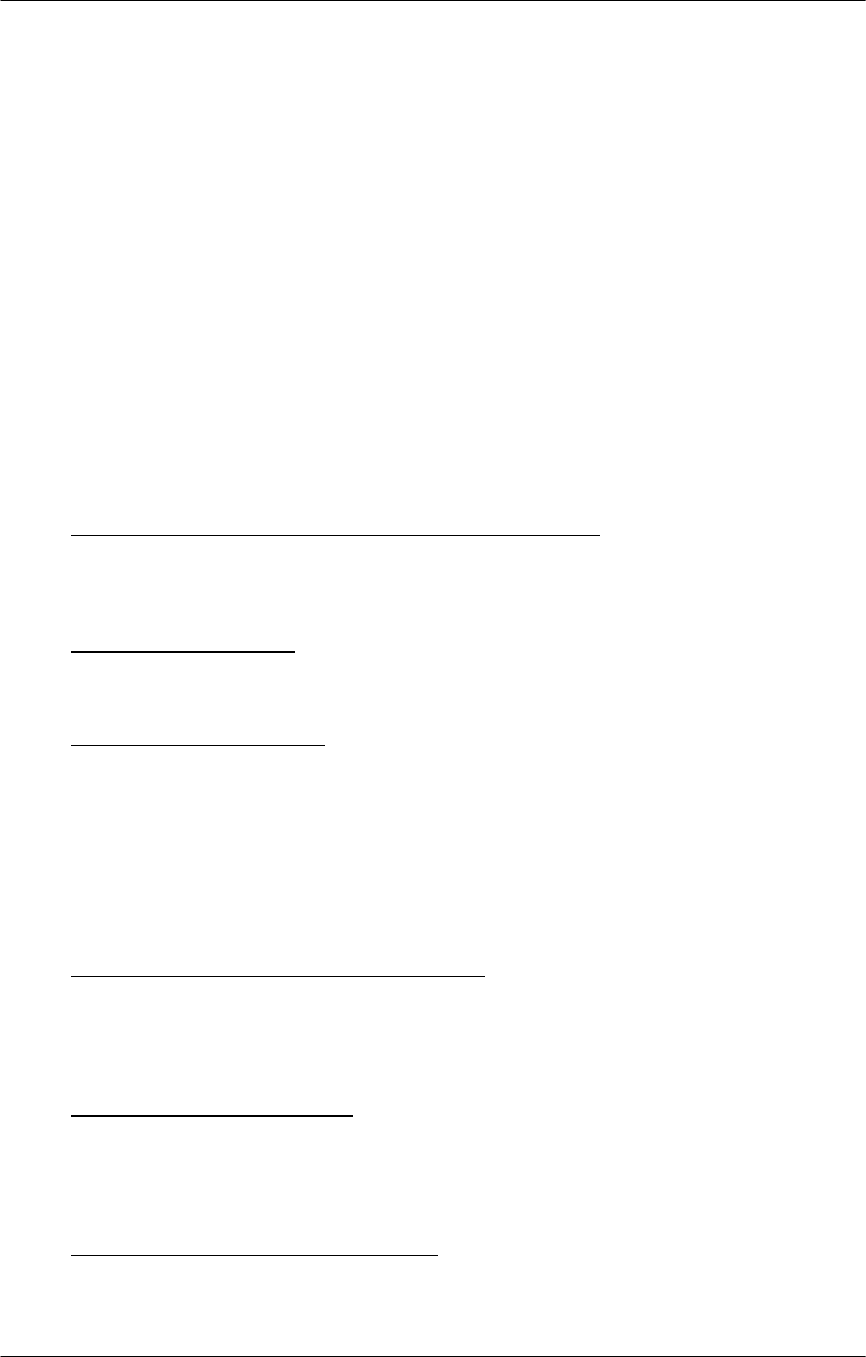
- 29 -
4. Getting the Most
From Your System
Like an automobile, a computer gets out of tune with use. This chapter describes how to maintain
your computer for maximum performance. Maintaining your system is an ongoing process
requiring conscious thought and effort, but the time invested will pay off in increased performance
and reliability.
How to Get Maximum Performance
From Your Computer?
The following recommendations may help you maintain your computer at optimal performance:
• Resist the urge to load programs that run in the background
- There are many programs
that run “behind the scenes.” These programs do everything from monitoring your
computer for viruses to allowing you to write “sticky notes” on your computer's screen.
These programs consume system resources, so load them judiciously.
• Keep your drives in order
- A well-organized hard drive directory system helps you
reduce wasteful clutter on your drives, freeing up space for important applications and
data.
• Defragment your hard drives
- Hard drives store files by placing pieces of them in random
clusters and keeping a list of the clusters that store each file. Using the box and
cubbyhole analogy, the hard drive places some of the file in a cubbyhole, notes the file
and location on a master list, places the next piece, and so on. It is obvious that retrieving
the file is a cumbersome affair since the hard drive must consult the master list, find the
first piece of a needed file, consult the list again, and repeat this procedure for every
piece of each accessed file. Defragmenting a hard drive takes all the pieces of a file and
places them in consecutive clusters. This can greatly improve hard drive and the overall
system performance.
• Do not open more applications than necessary - Each open application occupies system
RAM, leaving less room for other applications to run. In Windows systems, this means
that Windows will increasingly resort to using the hard drive as virtual (emulated)
memory. Hard drives are slow compared to system RAM, so overall system performance
is degraded.
• Delete old files and applications
- Applications that are no longer being used may be
impacting system performance. Many Windows applications alter the Windows Startup
files and may allocate resources for themselves even when they are not running. Deleting
unused applications cleans up your Windows Startup files, saves hard drive space, and
may provide more system resources for current work.
• Avoid the use of needless enhancements
- Animated cursors, animated icons, sound,
trailing mouse pointers, etc. consume resources. If your system has plenty of available
resources and you wish to add these items, feel free to do so. If your system is taxed
even without these items, it is best not to use them.


















