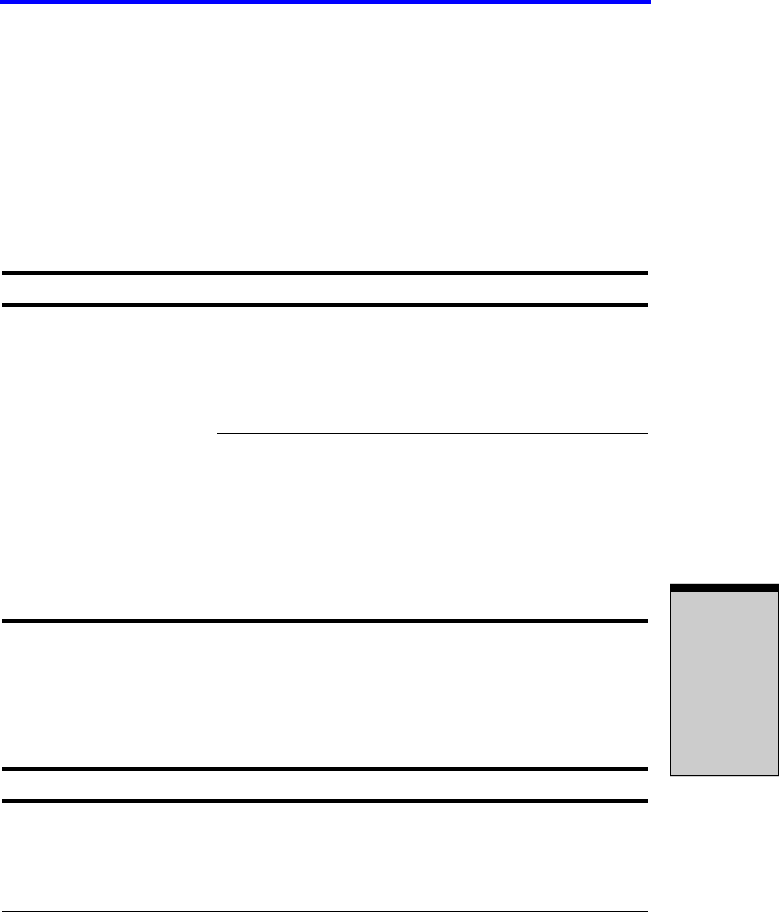
9-5
Hardware and system checklist
T
ROUBLESHOOTING
Overheating power down
If the computer’s internal temperature becomes too high, the computer will auto-
matically shut down.
AC power
If you have trouble turning on the computer with the AC adaptor connected,
check the DC IN indicator. Refer to Chapter 6, Power and Power-Up Modes for
more information.
Battery
If you suspect a problem with the battery, check the DC IN indicator as well as
the battery indicator. For information on indicators and battery operation see
Chapter 6, Power and Power-Up Modes.
Problem Procedure
AC adaptor doesn’t
power the computer
(DC IN indicator does
not glow blue)
Check the connections. Make sure the cord is
firmly connected to the computer and a power
outlet.
Check the condition of the cord and terminals. If
the cord is frayed or damaged, replace it. If the
terminals are soiled, wipe them with cotton or a
clean cloth.
If the AC adaptor still does not power the com-
puter, contact your dealer.
Problem Procedure
Battery doesn’t power
the computer
The battery may be discharged. Connect the AC
adaptor to charge the battery.


















