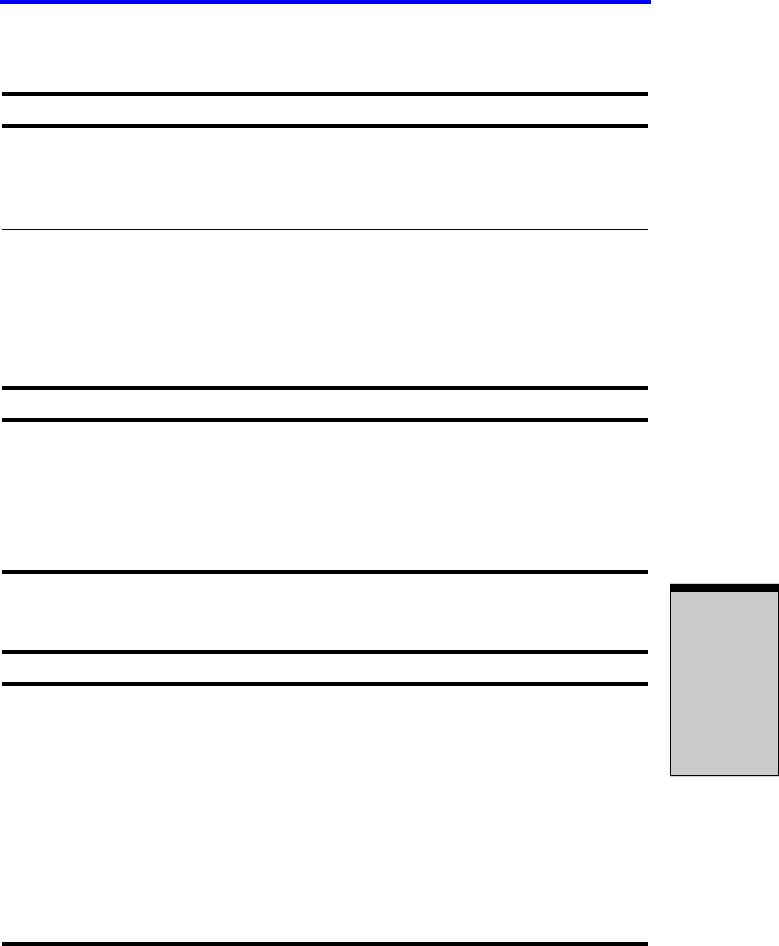
9-21
Hardware and system checklist
T
ROUBLESHOOTING
LAN
Wireless LAN
If the following procedures do not restore LAN access, consult your LAN admin-
istrator. For more information on wireless communication, refer to Chapter 4,
Operating Basics.
i.LINK (IEEE1394)
Problem Procedure
Cannot access LAN Check for a firm cable connection between the
LAN jack and the LAN HUB.
Problem Procedure
Cannot access Wire-
less LAN
Make sure the computer’s wireless communica-
tion switch is set to on.
If problems persist, consult your LAN adminis-
trator.
Problem Procedure
i.LINK device does
not function
Make sure the cable is securely connected to
the computer and to the device.
Make sure the device’s power is turned on.
Reinstall the drivers. Open the Windows Control
Panel and double-click the Add Hardware icon.
Follow the on-screen directions.
Restart Windows.
If problems persist, contact your dealer.


















